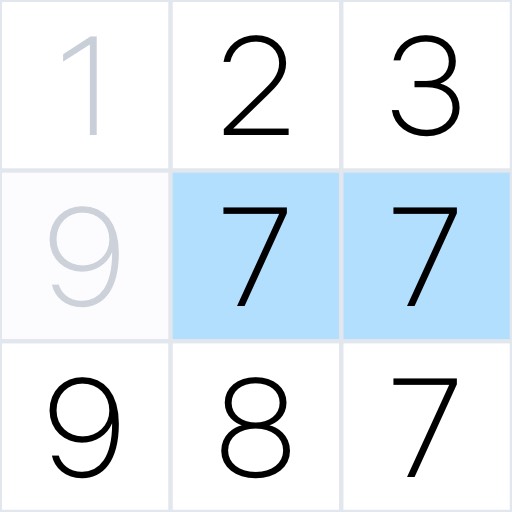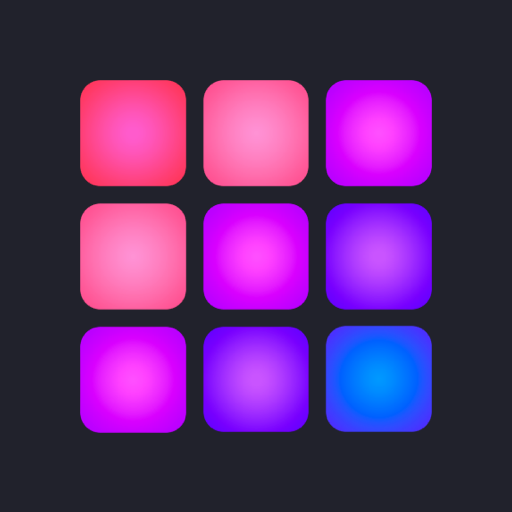Pixel Art - Tô Màu Theo Số
Chơi trên PC với BlueStacks - Nền tảng chơi game Android, được hơn 500 triệu game thủ tin tưởng.
Trang đã được sửa đổi vào: 13 thg 2, 2025
Play Pixel Art - color by number on PC or Mac
Pixel Art – color by number is a puzzle game developed by Easybrain. BlueStacks app player is the best platform (emulator) to play this Android game on your PC or Mac for an immersive gaming experience!
Play Pixel Art – color by number on PC and enjoy this single-player casual puzzle game from the large and gorgeous display on your PC! Create unique designs and build your creative coloring book collection by painting images with numbers.
In the Pixel Art – color by number PC game, you’ll be immersed in a world of creative coloring. Select from various fascinating artworks and paint them by numbers to unwind and enjoy.
Browse different pictures and get new pictures to color every day! Click on a coloring number and use the color boosters to create beautiful paintings!
Relax and unwind as you pick colors to create different shades and designs. With more than 15,000 photos to select from, you will have the best coloring experience ever! Build your image collection with pictures from different seasons—Halloween, Christmas, and lots more!
Participate in seasonal events, color pictures of different types, and win unique bonuses. Feel free to upload and share images from your collection with friends at any time!
It’s time to unlock your inner artist! Enter into a new meta world of coloring and create beautiful paintings to show your creativity.
Download Pixel Art – color by number on PC today to play this exciting single player casual puzzle game!
Chơi Pixel Art - Tô Màu Theo Số trên PC. Rất dễ để bắt đầu
-
Tải và cài đặt BlueStacks trên máy của bạn
-
Hoàn tất đăng nhập vào Google để đến PlayStore, hoặc thực hiện sau
-
Tìm Pixel Art - Tô Màu Theo Số trên thanh tìm kiếm ở góc phải màn hình
-
Nhấn vào để cài đặt Pixel Art - Tô Màu Theo Số trong danh sách kết quả tìm kiếm
-
Hoàn tất đăng nhập Google (nếu bạn chưa làm bước 2) để cài đặt Pixel Art - Tô Màu Theo Số
-
Nhấn vào icon Pixel Art - Tô Màu Theo Số tại màn hình chính để bắt đầu chơi