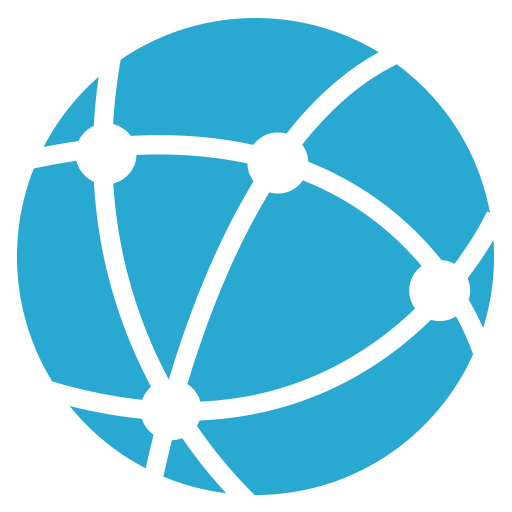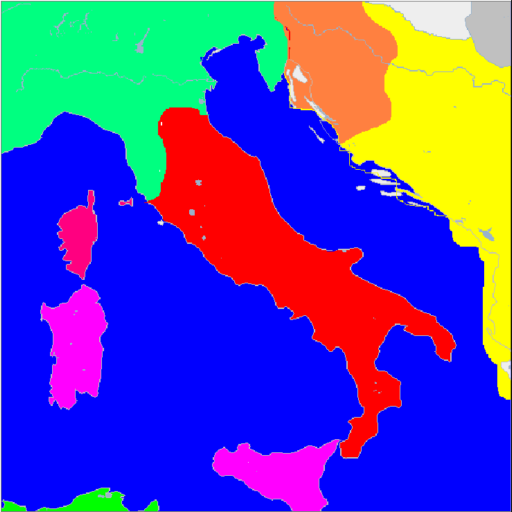My Eurovision Scoreboard
500M + oyuncunun güvendiği Android Oyun Platformu, BlueStacks ile PC'de oynayın.
Sayfa Değiştirilme tarihi: 31 Ağustos 2019
Play My Eurovision Scoreboard on PC
• Listen to your favorite Eurovision songs every year and rate them
• Get your own 12-points top and publish it everywhere
• Follow other users and see how they voted
• Create groups and directly calculate your common results
• Look at the Community rankings to know the last trends
• Get access to Eurovision Semifinals & Final line-ups with running order
• See the official results shortly after each show has finished
• Keep an archive of all your ratings and rankings, year after year
• Also, get access to most of the National Final line-ups every season (Melodifestivalen, Melodi Grand Prix, Selecția Națională, A Dal, Die Grosse Entscheidungsshow, Eurofest, UMK, Supernova, Eesti Laul, Festivali I Këngës, Söngvakeppnin, O Melodie pentru Europa, EMA, Destination Eurovision, Depi Evratesil, Eurosong...)
Join My Eurovision Scoreboard Community! Follow us here :
Website : www.myeurovisionscoreboard.com
Facebook : www.facebook.com/myeurovisionscoreboard
Twitter : @EuroScoreboard
Instagram : @myeurovisionscoreboard
Spotify: myeurovisionscoreboard
If you have a question about the app, wanna report a bug or just say "hi", feel free to contact us at : info@myeurovisionscoreboard.com
My Eurovision Scoreboard oyununu PC'de oyna. Başlamak çok kolay.
-
BlueStacks'i PC'nize İndirin ve Yükleyin
-
Play Store'a erişmek için Google girişi yapın ya da daha sonraya bırakın.
-
Sağ üst köşeye My Eurovision Scoreboard yazarak arayın.
-
My Eurovision Scoreboard uygulamasını arama sonuçlarından indirmek için tıklayın.
-
(iEğer Adım 2'yi atladıysanız) My Eurovision Scoreboard uygulamasını yüklemek için Google'a giriş yapın.
-
Oynatmaya başlatmak için ekrandaki My Eurovision Scoreboard ikonuna tıklayın.