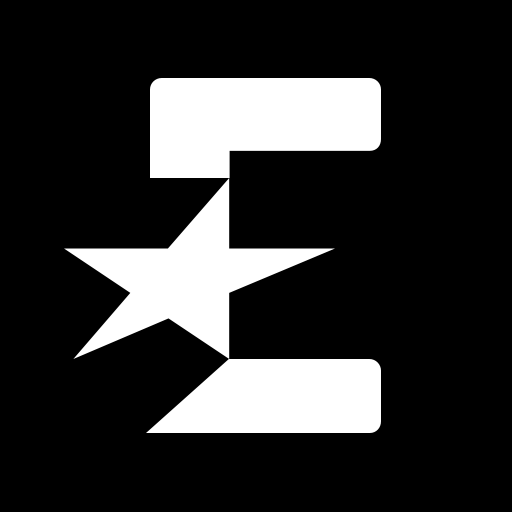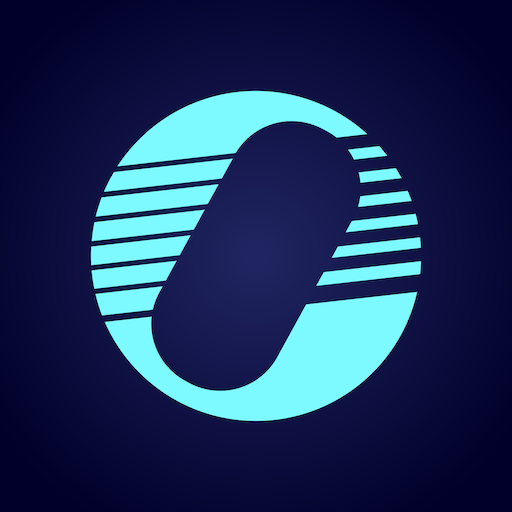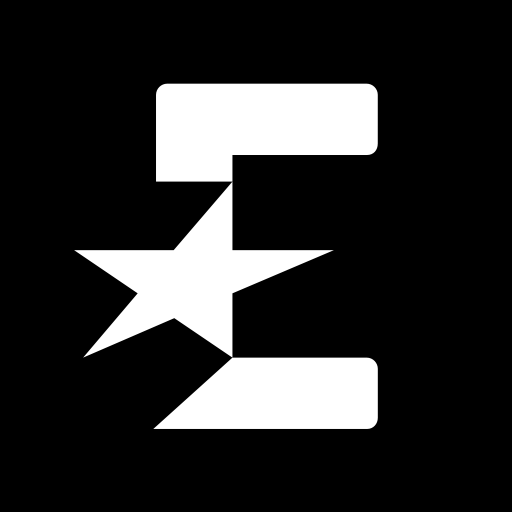
Eurosport
Spiele auf dem PC mit BlueStacks - der Android-Gaming-Plattform, der über 500 Millionen Spieler vertrauen.
Seite geändert am: 13.06.2023
Run Eurosport on PC or Mac
Eurosport is a Sports app developed by Eurosport. BlueStacks app player is the best platform (emulator) to run this Android app on your PC or Mac for an immersive user experience!
This app brings live coverage of epic sports events worldwide to your home. Catch up with your favorite athletes by watching live games, checking stats, and reading daily news.
About the App
This app is an essential sports tool that gives you unrestricted access to live games. It ensures you stay connected and never miss a minute of sports action.
This app features an adaptive user interface that allows you to personalize your feeds by allowing only content from your favorite sports and athletes. You can watch press conferences, interviews, and video highlights from games you missed on this app.
Catch the Laver Cup and US Open (Tennis) Live on Eurosport
This app offers you uninterrupted live coverage from the Laver Cup in Berlin from September 20th to 22nd, 2024, and the US Open (Tennis) from August 26th to September 8th, 2024—catch live tennis action!
App Features
- Multiple camera options
- Daily sporting news update
- User-friendly interface
How to Get?
Download Eurosport for free from the Google Play Store or Apple App Store on the BlueStacks app player.
Spiele Eurosport auf dem PC. Der Einstieg ist einfach.
-
Lade BlueStacks herunter und installiere es auf deinem PC
-
Schließe die Google-Anmeldung ab, um auf den Play Store zuzugreifen, oder mache es später
-
Suche in der Suchleiste oben rechts nach Eurosport
-
Klicke hier, um Eurosport aus den Suchergebnissen zu installieren
-
Schließe die Google-Anmeldung ab (wenn du Schritt 2 übersprungen hast), um Eurosport zu installieren.
-
Klicke auf dem Startbildschirm auf das Eurosport Symbol, um mit dem Spielen zu beginnen