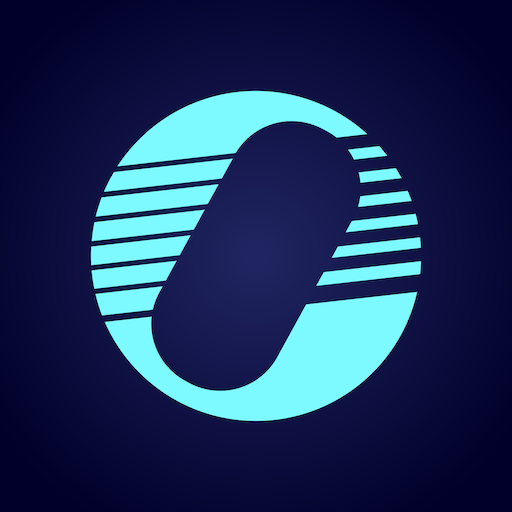Eurosport: wiadomości i wyniki
Graj na PC z BlueStacks – Platforma gamingowa Android, która uzyskała zaufanie ponad 500 milionów graczy!
Strona zmodyfikowana w dniu: Apr 16, 2025
Run Eurosport: News & Results on PC or Mac
Eurosport: News & Results is a Sports app developed by Eurosport. BlueStacks app player is the best platform (emulator) to run this Android app on your PC or Mac for an immersive user experience!
Stay updated with daily news in the sporting world right from the comfort of your home using this app. Set alerts for news updates and enjoy live commentary for the most anticipated sporting events.
About the App
Eurosport: News & Results is designed to offer unrestricted access to sporting events. You can find breaking news and original articles in the sports world, ranging from football, cycling, tennis, snooker, and more on it.
Sign up on the app and access live streaming and other premium content.
Watch Major Sporting Tournaments on Eurosport: News & Results
This app is your go-to app for watching top sporting events. Follow the Laver Cup from the 20th to the 22nd of September, 2024. Catch your favorite athletes live in action, check their standings, and watch press conferences.
App Features
- User-friendly interface
- Over 100 sports articles daily
- High-definition video and audio quality
How to Get
Download Eurosport: News & Results for free from the Google Play Store or Apple App Store on the BlueStacks app player.
Zagraj w Eurosport: wiadomości i wyniki na PC. To takie proste.
-
Pobierz i zainstaluj BlueStacks na PC
-
Zakończ pomyślnie ustawienie Google, aby otrzymać dostęp do sklepu Play, albo zrób to później.
-
Wyszukaj Eurosport: wiadomości i wyniki w pasku wyszukiwania w prawym górnym rogu.
-
Kliknij, aby zainstalować Eurosport: wiadomości i wyniki z wyników wyszukiwania
-
Ukończ pomyślnie rejestrację Google (jeśli krok 2 został pominięty) aby zainstalować Eurosport: wiadomości i wyniki
-
Klinij w ikonę Eurosport: wiadomości i wyniki na ekranie startowym, aby zacząć grę