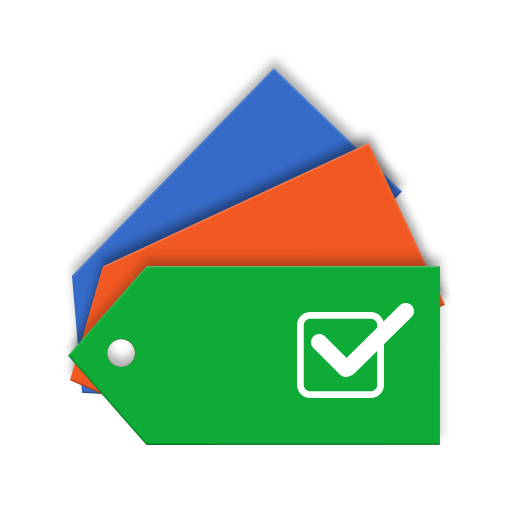uTalk - Nauka Angielskiego
Graj na PC z BlueStacks – Platforma gamingowa Android, która uzyskała zaufanie ponad 500 milionów graczy!
Strona zmodyfikowana w dniu: 20 grudnia 2019
Play uTalk - Learn Any Language on PC
The app has a huge range of 140+ languages and with free starter words in each, you can try it risk-free. Score full marks in the games and you can also unlock an extra topic in your language for free.
uTalk helps you speak a new language for these 3 reasons:
1. Learn from the locals: We record native speakers so you can hear every word pronounced clearly. We then get you to mimic their pronunciation and compare your intonation with theirs. Practise until you get it right – you can even slow the audio down if it’s too fast.
2. Crammed full of words: Useful everyday words and phrases. Topics, like Food and Drink, take around two to three hours to complete. But you can dip in for just five minutes at a time or longer. With 60+ topics, that’s a total of 180 hours of learning.
3. Keeps you motivated: Check your scores on progress bars as you move through five progressively difficult games. To get full marks, you’ll have to know the words as well as your own language.
Who’s it for? uTalk’s tried and trusted way to learn a new language has been developed over 25 years and is perfect for beginners. But, because of its wide-ranging language, it’s also invaluable for intermediates looking to fill in gaps in their vocabulary and pronunciation.
How it works: Subscribe to everything on uTalk or buy individual languages or topics. Learn on any device, at home or on the move. The app automatically syncs between your devices. Work offline by downloading content.
Find your language:
A
Afrikaans, Albanian, Amharic, Arabic (Egyptian, Gulf, Lebanese, Modern Standard, Moroccan), Armenian, Assamese, Azerbaijani
B
Basque, Belarusian, Bengali, Bosnian, Bulgarian, Burmese
C
Cantonese, Catalan, Cebuano, Chibemba, Chichewa, Chinese (Mandarin), Croatian, Czech
D
Danish, Dari, Dutch, Dzongkha
E
English (American, Australian, British, Canadian, Cockney, Indian, Scottish), Esperanto, Estonian
F
Fijian, Filipino (Tagalog), Finnish, Flemish, French, French (Canadian)
G
Galician, Georgian, German, Greek, Greek (Ancient), Greenlandic, Gujarati
H
Haitian Creole, Hausa, Hebrew, Hindi, Hungarian
I
Icelandic, Igbo, Ilocano, Indonesian, Irish, Italian
J
Japanese, Javanese
K
Kachchi, Kannada, Kazakh, Khmer, Kinyarwanda, Korean, Kurdish (Kurmanji & Sorani), Kyrgyz
L
Ladino, Lao, Latin, Latvian, Lithuanian, Lingala, Luganda, Luxembourgish
M
Macedonian, Malagasy, Malay, Malayalam, Maltese, Manx, Maori, Marathi, Mongolian
N
Neapolitan, Nepali, Norwegian
O
Oriya, Oromo
P
Pashto, Persian, Pidgin (Nigerian), Polish, Portuguese, Portuguese (Brazilian), Punjabi (Indian), Punjabi (Pakistan)
R
Romanian, Russian
S
Saami (Southern), Samoan, Sardinian, Scots, Scottish Gaelic, Serbian, Shona, Sicilian, Sindhi, Sinhala, Slovak, Slovenian, Somali, Spanish, Spanish (Argentina), Spanish (Latin American), Swahili, Swedish, Swiss German
T
Tajiki, Tamil, Telugu, Thai, Tigrinya, Tok Pisin, Tswana, Tumbuka, Turkish, Turkmen
U
Ukrainian, Urdu, Uzbek
V
Vietnamese
W
Welsh, Wolof
X
Xhosa
Y
Yoruba
Z
Zulu
Any questions? support@utalk.com
Visit us now at utalk.com
Zagraj w uTalk - Nauka Angielskiego na PC. To takie proste.
-
Pobierz i zainstaluj BlueStacks na PC
-
Zakończ pomyślnie ustawienie Google, aby otrzymać dostęp do sklepu Play, albo zrób to później.
-
Wyszukaj uTalk - Nauka Angielskiego w pasku wyszukiwania w prawym górnym rogu.
-
Kliknij, aby zainstalować uTalk - Nauka Angielskiego z wyników wyszukiwania
-
Ukończ pomyślnie rejestrację Google (jeśli krok 2 został pominięty) aby zainstalować uTalk - Nauka Angielskiego
-
Klinij w ikonę uTalk - Nauka Angielskiego na ekranie startowym, aby zacząć grę