
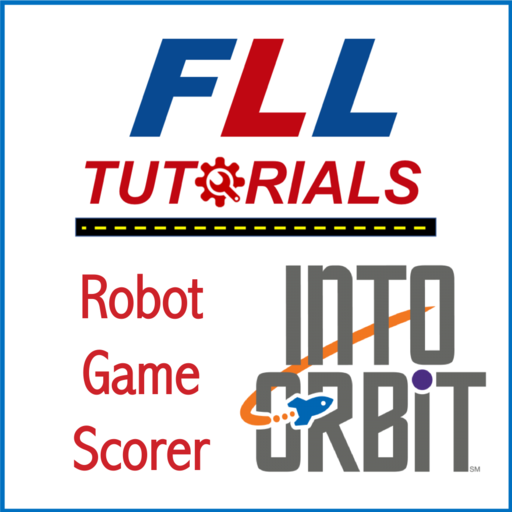
FLL INTO ORBIT Scorer
Gioca su PC con BlueStacks: la piattaforma di gioco Android, considerata affidabile da oltre 500 milioni di giocatori.
Pagina modificata il: 20 settembre 2018
Play FLL INTO ORBIT Scorer on PC
This scorer comes with advanced error checking to prevent you from incorrectly scoring your missions. The score saving system generates nice charts to display your progress through the season.
It also includes built-in timer and a stopwatch to time your robot runs.
This app is created by Seshan Brothers - 2018 FLL World Festival Champions, founders of EV3Lessons, and founders of FLLTutorials. It will be updated quickly to reflect any rule updates to the INTO ORBIT robot game.
Gioca FLL INTO ORBIT Scorer su PC. È facile iniziare.
-
Scarica e installa BlueStacks sul tuo PC
-
Completa l'accesso a Google per accedere al Play Store o eseguilo in un secondo momento
-
Cerca FLL INTO ORBIT Scorer nella barra di ricerca nell'angolo in alto a destra
-
Fai clic per installare FLL INTO ORBIT Scorer dai risultati della ricerca
-
Completa l'accesso a Google (se hai saltato il passaggio 2) per installare FLL INTO ORBIT Scorer
-
Fai clic sull'icona FLL INTO ORBIT Scorer nella schermata principale per iniziare a giocare



