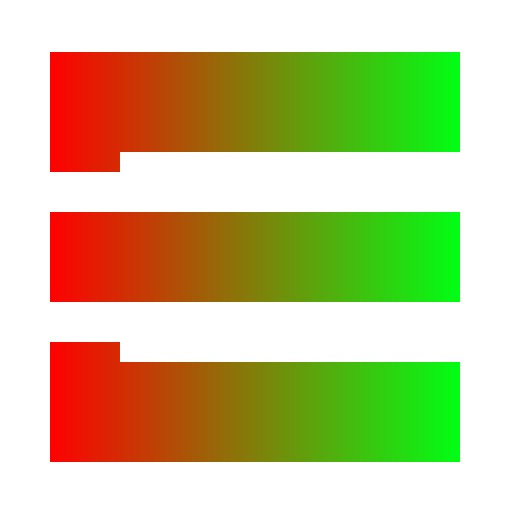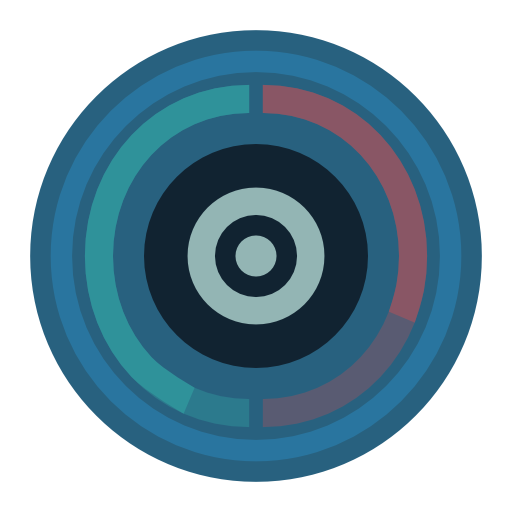Eveeye for EVE Online
Play on PC with BlueStacks – the Android Gaming Platform, trusted by 500M+ gamers.
Page Modified on: March 24, 2019
Play Eveeye for EVE Online on PC
The app is capable of tracking your ingame location and setting waypoints to the Eve client. When jumping wormholes the maps get extended by those connections. Going deeper into w-space will switch to a chain map view.
Multiple API data options and layers can be combined to display on the maps.
Tap solarsystems or wormhole-connection lines for options.
Play Eveeye for EVE Online on PC. It’s easy to get started.
-
Download and install BlueStacks on your PC
-
Complete Google sign-in to access the Play Store, or do it later
-
Look for Eveeye for EVE Online in the search bar at the top right corner
-
Click to install Eveeye for EVE Online from the search results
-
Complete Google sign-in (if you skipped step 2) to install Eveeye for EVE Online
-
Click the Eveeye for EVE Online icon on the home screen to start playing