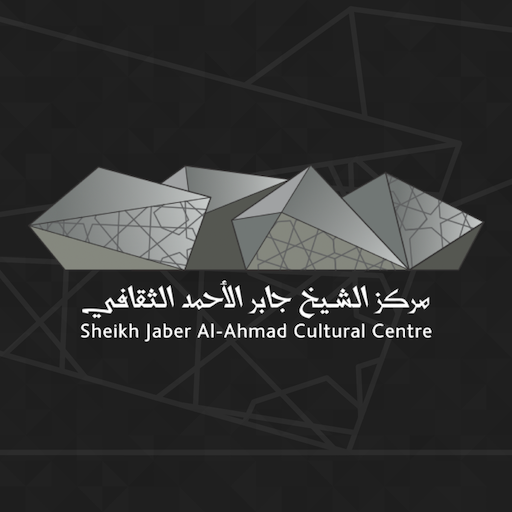Eventat
Play on PC with BlueStacks – the Android Gaming Platform, trusted by 500M+ gamers.
Page Modified on: September 28, 2019
Play Eventat on PC
Kuwait has a unique social aspect; events, shows, and intellectual forums are held all year-round. These events witness tremendous participation of people from all parts of the country. Throughout the past years, we organized a great number of events and shows, and we noticed something missing. The traditional process of buying tickets and admitting attendees was always unorganized, resulted in long lines, and almost always ended with late admitting. Customers were unhappy.
This is where the idea behind Eventat was born. Our creative team worked hard to overcome this challenge and utilize modern technology to come up with an easy and fast solution for booking tickets and admitting attendees with the least amount of time and effort. Our web platform and mobile app are filled with innovative features that we specially designed with event organizers in mind, including seat selection, e-tickets generation, safe online payment, easy e-admitting solutions, and much more. Today, Eventat is Kuwait's leading online platform for e-ticketing and event management solutions.
Play Eventat on PC. It’s easy to get started.
-
Download and install BlueStacks on your PC
-
Complete Google sign-in to access the Play Store, or do it later
-
Look for Eventat in the search bar at the top right corner
-
Click to install Eventat from the search results
-
Complete Google sign-in (if you skipped step 2) to install Eventat
-
Click the Eventat icon on the home screen to start playing