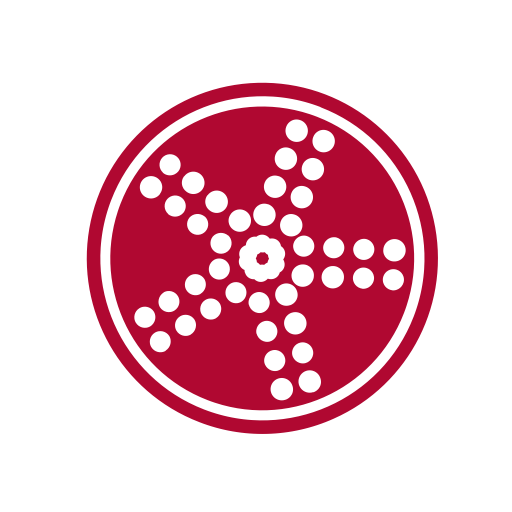Eventdex-Event Management App
Play on PC with BlueStacks – the Android Gaming Platform, trusted by 500M+ gamers.
Page Modified on: November 25, 2019
Play Eventdex-Event Management App on PC
Features:
• User friendly and dynamic Event Information including Schedule, Location Map, List of Exhibitors, Sponsors, Speakers
• Ability to dynamically view the registered seminars, add seminars to my schedule
• Social connectivity including Twitter feed for event hashtag
• Scan QR codes , Barcodes and convert them to leads
• Option to connect with attendees using push notifications with out the need for scanning badges
• Store leads from events in your mobile
• Send leads instantly to web portal
• Rate leads as Hot or Cold
• Make notes about each lead you scan
• Send an email to a lead with your business details
• Forward lead details as an attachment to any one in csv format
• Set a reminder to follow-up with a lead
Play Eventdex-Event Management App on PC. It’s easy to get started.
-
Download and install BlueStacks on your PC
-
Complete Google sign-in to access the Play Store, or do it later
-
Look for Eventdex-Event Management App in the search bar at the top right corner
-
Click to install Eventdex-Event Management App from the search results
-
Complete Google sign-in (if you skipped step 2) to install Eventdex-Event Management App
-
Click the Eventdex-Event Management App icon on the home screen to start playing