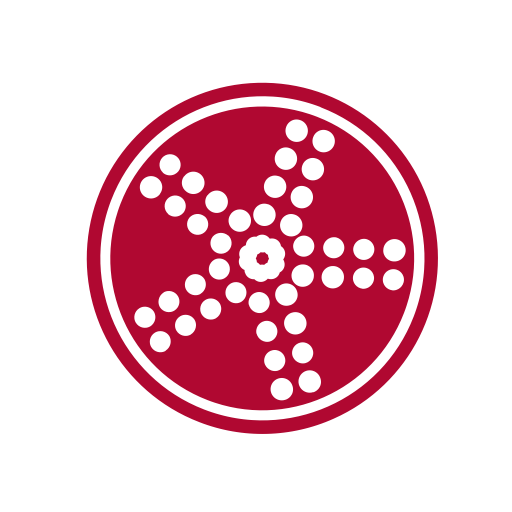The Event App by EventsAIR
Juega en PC con BlueStacks: la plataforma de juegos Android, en la que confían más de 500 millones de jugadores.
Página modificada el: 12 de julio de 2019
Play The Event App by EventsAIR on PC
With this app, you can:
• Network with other attendees with the EventStream Private Social Network, including posting of photos, videos, likes and tags
• Earn points, badges and prizes simply by participating in different activities at the event!
• View a list of attendees, speakers, sponsors and exhibitors, and connect with them with direct in-app messaging
• View a complete agenda of the event program and build your own personal agenda. You can also take notes at sessions and export them for future reference!
• Participate in live polls, session surveys, purchase function tickets and even invite other attendees to sit at your table at evening events!
• Stay up-to-date with real time messaging, alerts and news updates
• Connect with other attendees with the easy-to-use contact exchange feature
• Much more!
If you are an event planner and want to learn more about the powerful EventsAIR platform that includes this attendee app at no additional cost, please visit https://eventsair.com to learn more and request a personalized demonstration of this exciting platform!
Juega The Event App by EventsAIR en la PC. Es fácil comenzar.
-
Descargue e instale BlueStacks en su PC
-
Complete el inicio de sesión de Google para acceder a Play Store, o hágalo más tarde
-
Busque The Event App by EventsAIR en la barra de búsqueda en la esquina superior derecha
-
Haga clic para instalar The Event App by EventsAIR desde los resultados de búsqueda
-
Complete el inicio de sesión de Google (si omitió el paso 2) para instalar The Event App by EventsAIR
-
Haz clic en el ícono The Event App by EventsAIR en la pantalla de inicio para comenzar a jugar