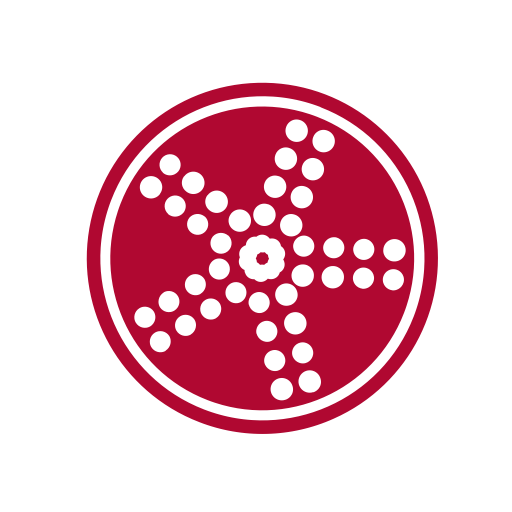このページには広告が含まれます

The Event App by EventsAIR
ビジネス | Centium Software Pty Ltd
BlueStacksを使ってPCでプレイ - 5憶以上のユーザーが愛用している高機能Androidゲーミングプラットフォーム
Play The Event App by EventsAIR on PC
The Event App by EventsAIR is your all-in-one single point of access for engaging and connecting with all aspects of the meetings and events you are attending. Simply install the app and enter your Event App code provided to you by your event organizer.
With this app, you can:
• Network with other attendees with the EventStream Private Social Network, including posting of photos, videos, likes and tags
• Earn points, badges and prizes simply by participating in different activities at the event!
• View a list of attendees, speakers, sponsors and exhibitors, and connect with them with direct in-app messaging
• View a complete agenda of the event program and build your own personal agenda. You can also take notes at sessions and export them for future reference!
• Participate in live polls, session surveys, purchase function tickets and even invite other attendees to sit at your table at evening events!
• Stay up-to-date with real time messaging, alerts and news updates
• Connect with other attendees with the easy-to-use contact exchange feature
• Much more!
If you are an event planner and want to learn more about the powerful EventsAIR platform that includes this attendee app at no additional cost, please visit https://eventsair.com to learn more and request a personalized demonstration of this exciting platform!
With this app, you can:
• Network with other attendees with the EventStream Private Social Network, including posting of photos, videos, likes and tags
• Earn points, badges and prizes simply by participating in different activities at the event!
• View a list of attendees, speakers, sponsors and exhibitors, and connect with them with direct in-app messaging
• View a complete agenda of the event program and build your own personal agenda. You can also take notes at sessions and export them for future reference!
• Participate in live polls, session surveys, purchase function tickets and even invite other attendees to sit at your table at evening events!
• Stay up-to-date with real time messaging, alerts and news updates
• Connect with other attendees with the easy-to-use contact exchange feature
• Much more!
If you are an event planner and want to learn more about the powerful EventsAIR platform that includes this attendee app at no additional cost, please visit https://eventsair.com to learn more and request a personalized demonstration of this exciting platform!
The Event App by EventsAIRをPCでプレイ
-
BlueStacksをダウンロードしてPCにインストールします。
-
GoogleにサインインしてGoogle Play ストアにアクセスします。(こちらの操作は後で行っても問題ありません)
-
右上の検索バーにThe Event App by EventsAIRを入力して検索します。
-
クリックして検索結果からThe Event App by EventsAIRをインストールします。
-
Googleサインインを完了してThe Event App by EventsAIRをインストールします。※手順2を飛ばしていた場合
-
ホーム画面にてThe Event App by EventsAIRのアイコンをクリックしてアプリを起動します。