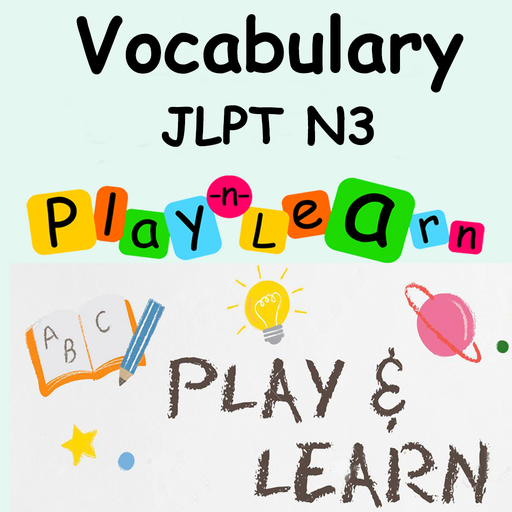Bulldog Blocker – Porn Filter & App Blocker
เล่นบน PC ผ่าน BlueStacks - Android Gaming Platform ที่ได้รับความไว้วางใจจากเกมเมอร์ 500 ล้านคนทั่วโลก
Page Modified on: 5 มีนาคม 2563
Play Bulldog Blocker – Porn Filter & App Blocker on PC
FEATURES
• Block pornographic websites
• Block known malware, spyware, and phishing sites
• Block any apps you choose
• Lock the filter with PIN protection, a timed delay, or even by requiring permission from someone else remotely!
To keep the filter from being disabled easily by you or a child, Bulldog Blocker includes strong locking options:
• Set a PIN that will be required before disabling
• Set a delay that requires you to wait before disabling
• Choose a friend or family member whose permission is required before Bulldog Blocker can be disabled
Looking for even more protection? Try stepping up to our highly rated accountability app - where your app history is automatically reported to a trusted friend. Learn more at everaccountable.com
NOTE
This app uses Accessibility Services and Device Administrator permission. We need these permissions to ensure the filter is not bypassed or disabled, and won’t use them for anything else. Period.
If you’re experiencing any issues with our app, please reach out to our support team at support@bulldogblocker.com and be sure to check out dontkillmyapp.com if the app crashes in the background.
เล่น Bulldog Blocker – Porn Filter & App Blocker บน PC ได้ง่ายกว่า
-
ดาวน์โหลดและติดตั้ง BlueStacks บน PC ของคุณ
-
ลงชื่อเข้าใช้แอคเคาท์ Google เพื่อเข้าสู่ Play Store หรือทำในภายหลัง
-
ค้นหา Bulldog Blocker – Porn Filter & App Blocker ในช่องค้นหาด้านขวาบนของโปรแกรม
-
คลิกเพื่อติดตั้ง Bulldog Blocker – Porn Filter & App Blocker จากผลการค้นหา
-
ลงชื่อเข้าใช้บัญชี Google Account (หากยังไม่ได้ทำในขั้นที่ 2) เพื่อติดตั้ง Bulldog Blocker – Porn Filter & App Blocker
-
คลิกที่ไอคอน Bulldog Blocker – Porn Filter & App Blocker ในหน้าจอเพื่อเริ่มเล่น