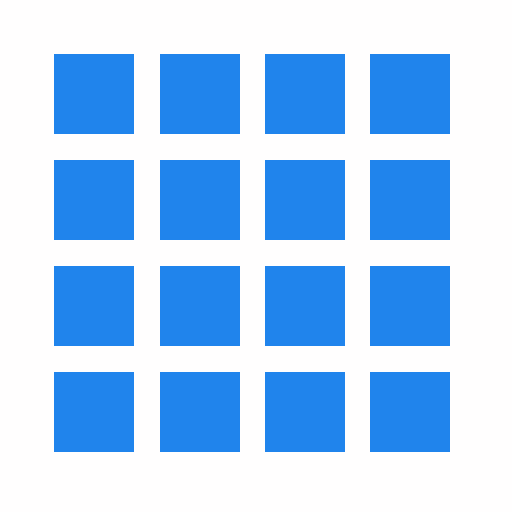Everalbum - Organize Photos
Chơi trên PC với BlueStacks - Nền tảng chơi game Android, được hơn 500 triệu game thủ tin tưởng.
Trang đã được sửa đổi vào: 14 tháng 1, 2019
Play Ever - Capture Your Memories on PC
"Ever, a challenge to Google and Dropbox for storing photos online" -- WIRED
"Bringing the emotion back to photos" -- The Next Web
---
Ever protects your life's photos so you never have to worry about losing them. Across devices and photo sources, Ever automatically backs up your photos and videos so you can access them at any time. You can then free up space on your device by removing photos from your camera roll.
UNLIMITED STORAGE
- Free storage for high-resolution photos from your device's camera roll
- Easily import photos from Google, Facebook, Instagram, Dropbox, and more
GET YOUR SPACE BACK
- Easily free space on your device with just a few clicks
- Make room for more photos and memories
SECURE & PRIVATE BACKUP
- Your photos are always private unless you decide to share
- Automatically back up photos on your device, as you take them
SHARE YOUR MEMORIES
- Collaborate on shared albums with your loved ones
- Share your favorite moments with friends & family
REDISCOVER YOUR BEST MOMENTS
- Explore your best photos by location, holiday, travel, fun, and more
- Relive cherished memories and #throwbacks
Questions? Please reach out to us in any of the following ways:
Email: support@everalbum.com
FAQ: help.everalbum.com
Facebook, Twitter: @ever
Instagram: @get.ever
---
Ever will always backup unlimited high-resolution photos for free. If you choose to upgrade to Ever Plus, you will receive a free trial that provides unlimited full-resolution photo and video backup for 7 days. At the end of the trial period, your subscription will automatically renew unless canceled at least 24 hours before the date of renewal. You can manage your subscription in the Play Store after purchase. No cancellation of the current subscription is allowed during the active subscription period.
Chơi Everalbum - Organize Photos trên PC. Rất dễ để bắt đầu
-
Tải và cài đặt BlueStacks trên máy của bạn
-
Hoàn tất đăng nhập vào Google để đến PlayStore, hoặc thực hiện sau
-
Tìm Everalbum - Organize Photos trên thanh tìm kiếm ở góc phải màn hình
-
Nhấn vào để cài đặt Everalbum - Organize Photos trong danh sách kết quả tìm kiếm
-
Hoàn tất đăng nhập Google (nếu bạn chưa làm bước 2) để cài đặt Everalbum - Organize Photos
-
Nhấn vào icon Everalbum - Organize Photos tại màn hình chính để bắt đầu chơi