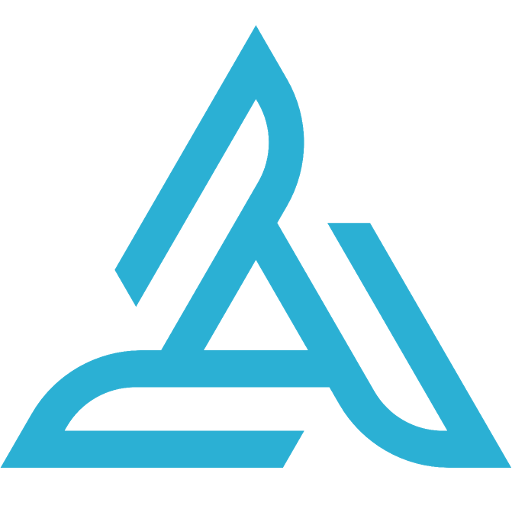Altizure for DJI
เล่นบน PC ผ่าน BlueStacks - Android Gaming Platform ที่ได้รับความไว้วางใจจากเกมเมอร์ 500 ล้านคนทั่วโลก
Page Modified on: 14 มกราคม 2563
Play Altizure for DJI on PC
The new version enables the large-scale data capturing with the mission management and the continue functions.
Compatible List
* Mavic Pro / Air
* Mavic 2 Pro / Zoom
* Inspire 1 / 2
* Phantom 4 Series (4 / 4 Adv / Pro)
* Phantom 3 Series (Pro / Adv / 4K / Standard)
* M600, M600 Pro, M100
IMPORTANT
* The detailed instructions and tutorials are available at http://altizure.com/support/articles/tutorial_app
* The app cannot avoid obstacles. Everest Innovation Technology is not responsible for any accident and damage caused by the app.
Quick Start
1. Specify an area to be covered and the flight height.
2. Review the generated flight paths, the drone captures by itself!
3. Upload your photos to altizure.com for a fully automated 3D reconstruction, publication, and edition.
Follow us on
Twitter: https://twitter.com/altizure
Facebook: https://www.facebook.com/altizure.everest
Youtube: http://www.youtube.com/channel/UCJ1TQcdZt3i7fgWFyczrcFw
Weibo: http://www.weibo.com/altizure
เล่น Altizure for DJI บน PC ได้ง่ายกว่า
-
ดาวน์โหลดและติดตั้ง BlueStacks บน PC ของคุณ
-
ลงชื่อเข้าใช้แอคเคาท์ Google เพื่อเข้าสู่ Play Store หรือทำในภายหลัง
-
ค้นหา Altizure for DJI ในช่องค้นหาด้านขวาบนของโปรแกรม
-
คลิกเพื่อติดตั้ง Altizure for DJI จากผลการค้นหา
-
ลงชื่อเข้าใช้บัญชี Google Account (หากยังไม่ได้ทำในขั้นที่ 2) เพื่อติดตั้ง Altizure for DJI
-
คลิกที่ไอคอน Altizure for DJI ในหน้าจอเพื่อเริ่มเล่น