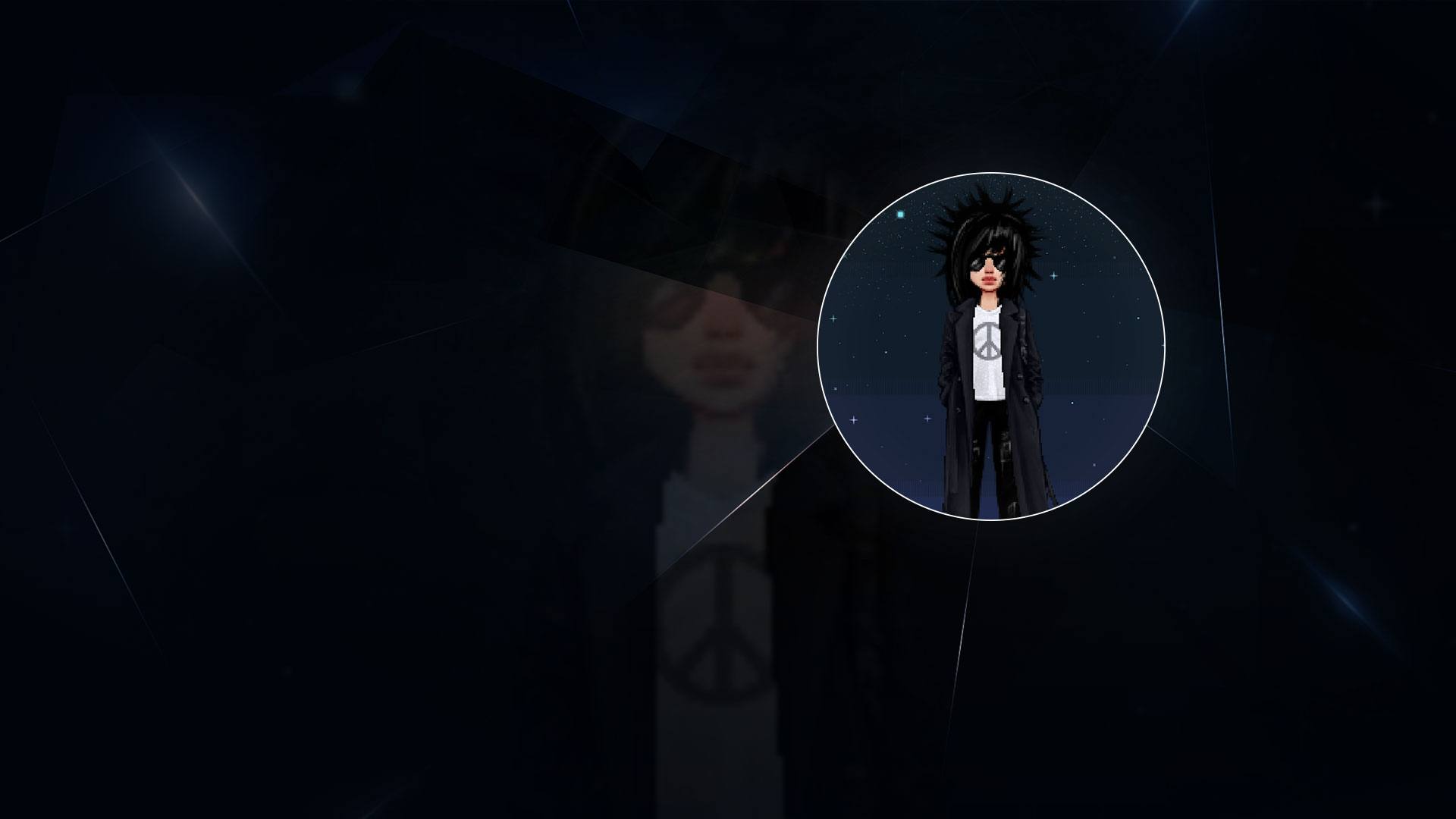

Everskies: Virtual Dress up
Play on PC with BlueStacks – the Android Gaming Platform, trusted by 500M+ gamers.
Page Modified on: Apr 16, 2024
Play Everskies: Virtual Dress up on PC
Everskies: Virtual Dress up is a Role Playing game developed by Pocket Worlds. BlueStacks app player is the best platform to play Android games on your PC or Mac for an immersive gaming experience.
In the life simulator/avatar maker Everskies APK, you can customize your player character down to the smallest detail, including their outfit, hairstyle, shoes, and more. The social features of the game let you interact with other players in various ways, such as by making new friends, having meaningful conversations, and giving your character a unique appearance.
Everskies is more than it seems at first glance. This online tool allows users to give their Avatars unique looks by altering their wardrobe, footwear, and hair. In addition, chat rooms allow for a degree of personalization in terms of layout.
In the metaverse, you can be whoever you want to be; you can chat with other users, send and receive messages, and even send moving emoji. You get to be whoever you want to be in this role-playing game.
Download Everskies: Virtual Dress up APK with BlueStacks and give your digital self a distinct identity.
Learn how to download and play APK Games on your PC or MAC.
Play Everskies: Virtual Dress up on PC. It’s easy to get started.
-
Download and install BlueStacks on your PC
-
Complete Google sign-in to access the Play Store, or do it later
-
Look for Everskies: Virtual Dress up in the search bar at the top right corner
-
Click to install Everskies: Virtual Dress up from the search results
-
Complete Google sign-in (if you skipped step 2) to install Everskies: Virtual Dress up
-
Click the Everskies: Virtual Dress up icon on the home screen to start playing



