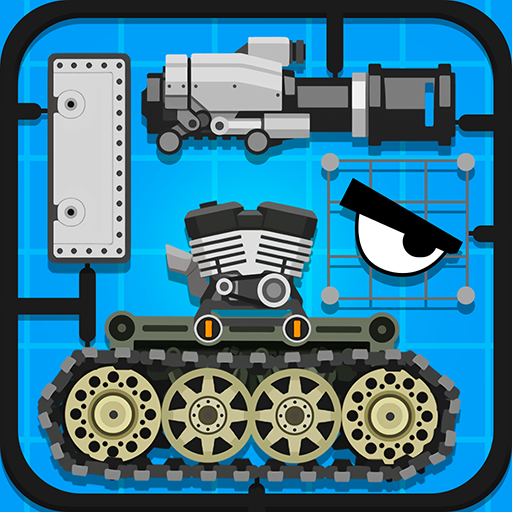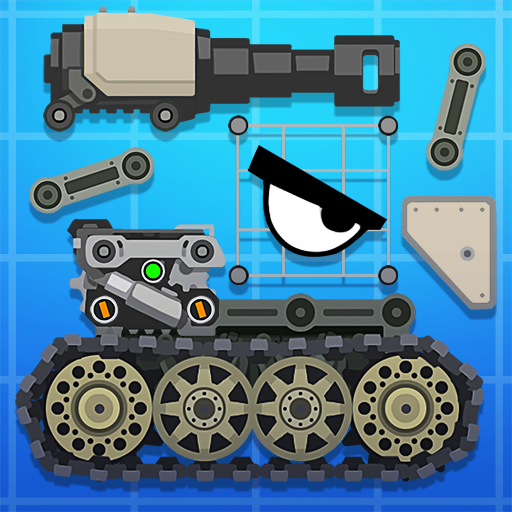Evertech Sandbox
Chơi trên PC với BlueStacks - Nền tảng chơi game Android, được hơn 500 triệu game thủ tin tưởng.
Trang đã được sửa đổi vào: Feb 5, 2025
Play Evertech Sandbox on PC or Mac
Art is a word with many meanings. It can be, for example, painting a beautiful picture, creating a sculpture or even drawing an entire comic book. Those all are respectful forms or art, no arguments there. But how about transforming something really simple into something considerably more complex? Like taking basic blocks and building engines, thrusters and even wheels from it? Can you manage such crafty tasks? Well, we are about to see! Play Evertech Sandbox on PC and Mac with BlueStacks and take as many singular blocks as you can to develop vehicles, elevators, train, airplanes, cars, robots and many other inventions. We believe there is no need to say it, nevertheless, here we are: it is going to be difficult, which makes it, instantaneously, into something completely grateful to try and achieve. It is up to you, your creativity and, of course, your dexterity in order to think, start and conclude such projects. Download Evertech Sandbox on PC with BlueStacks and create anything you feel like creating, and even things that move!
Chơi Evertech Sandbox trên PC. Rất dễ để bắt đầu
-
Tải và cài đặt BlueStacks trên máy của bạn
-
Hoàn tất đăng nhập vào Google để đến PlayStore, hoặc thực hiện sau
-
Tìm Evertech Sandbox trên thanh tìm kiếm ở góc phải màn hình
-
Nhấn vào để cài đặt Evertech Sandbox trong danh sách kết quả tìm kiếm
-
Hoàn tất đăng nhập Google (nếu bạn chưa làm bước 2) để cài đặt Evertech Sandbox
-
Nhấn vào icon Evertech Sandbox tại màn hình chính để bắt đầu chơi