
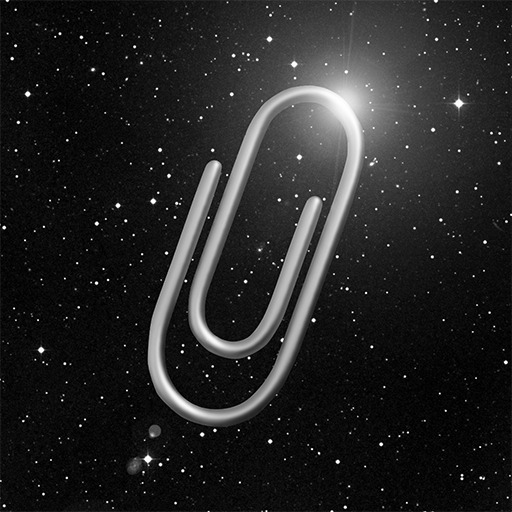
Universal Paperclips
Play on PC with BlueStacks – the Android Gaming Platform, trusted by 500M+ gamers.
Page Modified on: May 13, 2024
Play Universal Paperclips on PC or Mac
Well, sometimes we simply don’t choose our job, right? If it pay the bills, well, then it pays the bills. After all, there are mouths to feed and dreams to accomplish. This time, you end up working at universal paperclips maker. Can you live by doing so? Play Universal Paperclips on PC and Mac with BlueStacks and be responsible for innovating a field that needs some innovation for a long, long time now! Make automated AutoClippers, increase your marketing investment and become the greatest name of the paperclip industry. Forget about heroic jobs and lifetime unachievable careers. Real life has just knocked on your door, and the sooner you realize it, the most you will be able to make of it. Download Universal Paperclips on PC with BlueStacks and understand why games can be so close to real life. Profiting is what you need at this time in life. So profiting is what you should be aiming to do!
Play Universal Paperclips on PC. It’s easy to get started.
-
Download and install BlueStacks on your PC
-
Complete Google sign-in to access the Play Store, or do it later
-
Look for Universal Paperclips in the search bar at the top right corner
-
Click to install Universal Paperclips from the search results
-
Complete Google sign-in (if you skipped step 2) to install Universal Paperclips
-
Click the Universal Paperclips icon on the home screen to start playing



