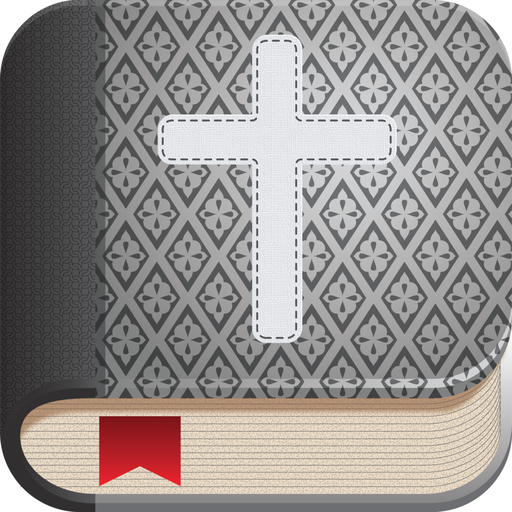Everyday Devotionals
Juega en PC con BlueStacks: la plataforma de juegos Android, en la que confían más de 500 millones de jugadores.
Página modificada el: 31 de diciembre de 2019
Play Everyday Devotionals on PC
Features:
>User friendly interface.
>Fresh devotion updated every day for your daily devotions
>Search for devotion on specific scriptures.
>Get alerts when a new devotion is available.
>Star your favourite devotion to read later
>Share devotion with your friends and family.
>Save devotion to read later.
>Easily adjust notifications frequency
*Use the Explore feature on the app to add more devotion content from the web.i.e feeds,podcast,forums and so much more.
*To serve you better we are constantly updating devotion and verses to keep them fresh for all users, in different parts of the world. You can easily adjust how frequent you receive the notifications by making changes on the settings tab → synchronization →synch interval. Be Blessed
Juega Everyday Devotionals en la PC. Es fácil comenzar.
-
Descargue e instale BlueStacks en su PC
-
Complete el inicio de sesión de Google para acceder a Play Store, o hágalo más tarde
-
Busque Everyday Devotionals en la barra de búsqueda en la esquina superior derecha
-
Haga clic para instalar Everyday Devotionals desde los resultados de búsqueda
-
Complete el inicio de sesión de Google (si omitió el paso 2) para instalar Everyday Devotionals
-
Haz clic en el ícono Everyday Devotionals en la pantalla de inicio para comenzar a jugar