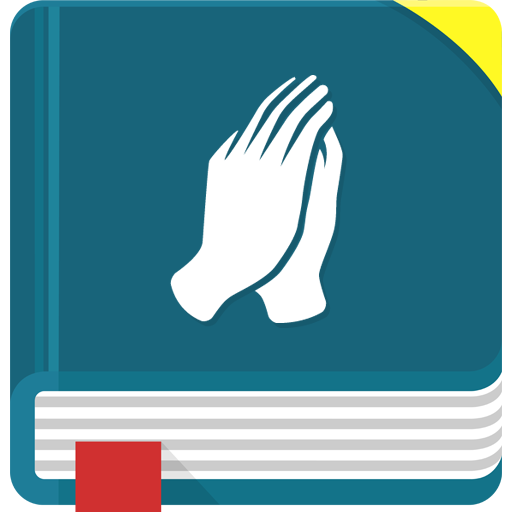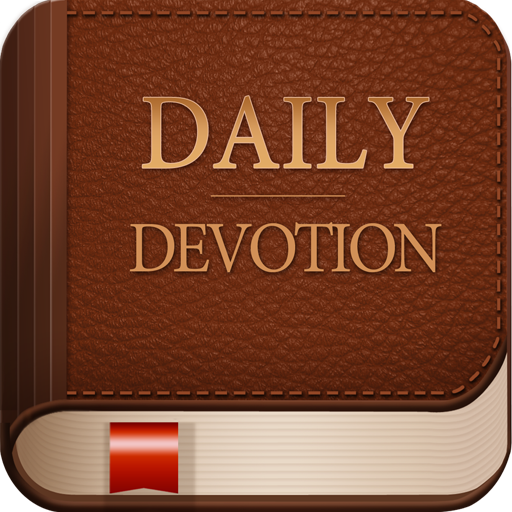Everyday Devotionals
Graj na PC z BlueStacks – Platforma gamingowa Android, która uzyskała zaufanie ponad 500 milionów graczy!
Strona zmodyfikowana w dniu: 31 grudnia 2019
Play Everyday Devotionals on PC
Features:
>User friendly interface.
>Fresh devotion updated every day for your daily devotions
>Search for devotion on specific scriptures.
>Get alerts when a new devotion is available.
>Star your favourite devotion to read later
>Share devotion with your friends and family.
>Save devotion to read later.
>Easily adjust notifications frequency
*Use the Explore feature on the app to add more devotion content from the web.i.e feeds,podcast,forums and so much more.
*To serve you better we are constantly updating devotion and verses to keep them fresh for all users, in different parts of the world. You can easily adjust how frequent you receive the notifications by making changes on the settings tab → synchronization →synch interval. Be Blessed
Zagraj w Everyday Devotionals na PC. To takie proste.
-
Pobierz i zainstaluj BlueStacks na PC
-
Zakończ pomyślnie ustawienie Google, aby otrzymać dostęp do sklepu Play, albo zrób to później.
-
Wyszukaj Everyday Devotionals w pasku wyszukiwania w prawym górnym rogu.
-
Kliknij, aby zainstalować Everyday Devotionals z wyników wyszukiwania
-
Ukończ pomyślnie rejestrację Google (jeśli krok 2 został pominięty) aby zainstalować Everyday Devotionals
-
Klinij w ikonę Everyday Devotionals na ekranie startowym, aby zacząć grę