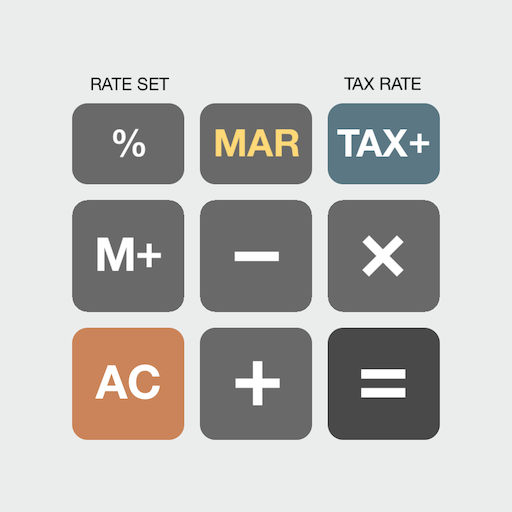올인원 계산기 무료
생산성 | Everyday Calculation Apps
5억명 이상의 게이머가 신뢰하는 안드로이드 게임 플랫폼 BlueStacks으로 PC에서 플레이하세요.
Play All-in-one Calculator Free on PC
All-in-one Calculator is a free calculator app for android featuring over 70+ calculators and unit converters categorized under finance, health, women, construction, lifestyle and everyday math.
Simple yet powerful, the following features are built into this all-in-one calculator:-
STANDARD CALCULATOR
• Includes percent key, negative sign, brackets and history viewer.
• Advanced mode includes memory keys and functions for trigonometry, roots, exponents and logarithm found in scientific calculators.
UNIT CONVERTER
• Supports temperature, length, weight, area, volume and many more measurement units.
• Currency converter.
FINANCIAL CALCULATOR
• Interest calculators using simple and compound interest
• Loan repayment and amortization schedule.
• Savings calculator with financial goal planner
FRACTIONS/ PERCENTAGE CALCULATOR
• Calculators for 3-way percentage, percentage change, percentage difference, discount pricing, profit margin, tax, tip & split bill.
• Add, subtract, multiply, divide fractions
HEALTH
• BMI, BMR, body fat percentage and calorie calculators to help you keep track of your body weight.
WOMEN
• Pregnancy calculators for baby due date, conception date & current week (gestational age).
• Ovulation calculator
• Menstrual cycle calculator that can serve as period tracker.
• Chinese baby gender predictor
CONSTRUCTION CALCULATOR
• Calculators to estimate cement, sand, gravel quantities for concrete blocks, wall plastering & brick works.
• Area and volume calculator for common geometric shapes.
• Irregular land area calculator
• Solve height and distance problems using right-triangle calculator.
LIFESTYLE
• Age and date calculator
• Fuel economy, trip fuel cost, energy consumption and many more.
This is a free, ad-supported app. If you don't like the ads, consider upgrading to the paid version.
Simple yet powerful, the following features are built into this all-in-one calculator:-
STANDARD CALCULATOR
• Includes percent key, negative sign, brackets and history viewer.
• Advanced mode includes memory keys and functions for trigonometry, roots, exponents and logarithm found in scientific calculators.
UNIT CONVERTER
• Supports temperature, length, weight, area, volume and many more measurement units.
• Currency converter.
FINANCIAL CALCULATOR
• Interest calculators using simple and compound interest
• Loan repayment and amortization schedule.
• Savings calculator with financial goal planner
FRACTIONS/ PERCENTAGE CALCULATOR
• Calculators for 3-way percentage, percentage change, percentage difference, discount pricing, profit margin, tax, tip & split bill.
• Add, subtract, multiply, divide fractions
HEALTH
• BMI, BMR, body fat percentage and calorie calculators to help you keep track of your body weight.
WOMEN
• Pregnancy calculators for baby due date, conception date & current week (gestational age).
• Ovulation calculator
• Menstrual cycle calculator that can serve as period tracker.
• Chinese baby gender predictor
CONSTRUCTION CALCULATOR
• Calculators to estimate cement, sand, gravel quantities for concrete blocks, wall plastering & brick works.
• Area and volume calculator for common geometric shapes.
• Irregular land area calculator
• Solve height and distance problems using right-triangle calculator.
LIFESTYLE
• Age and date calculator
• Fuel economy, trip fuel cost, energy consumption and many more.
This is a free, ad-supported app. If you don't like the ads, consider upgrading to the paid version.
PC에서 올인원 계산기 무료 플레이해보세요.
-
BlueStacks 다운로드하고 설치
-
Google Play 스토어에 로그인 하기(나중에 진행가능)
-
오른쪽 상단 코너에 올인원 계산기 무료 검색
-
검색 결과 중 올인원 계산기 무료 선택하여 설치
-
구글 로그인 진행(만약 2단계를 지나갔을 경우) 후 올인원 계산기 무료 설치
-
메인 홈화면에서 올인원 계산기 무료 선택하여 실행