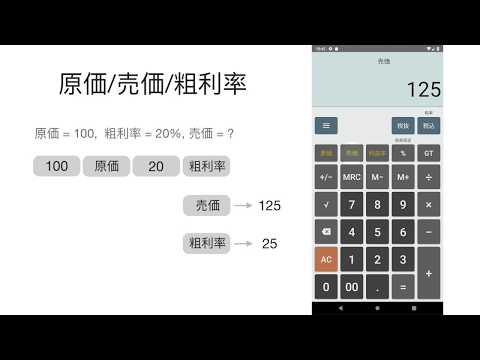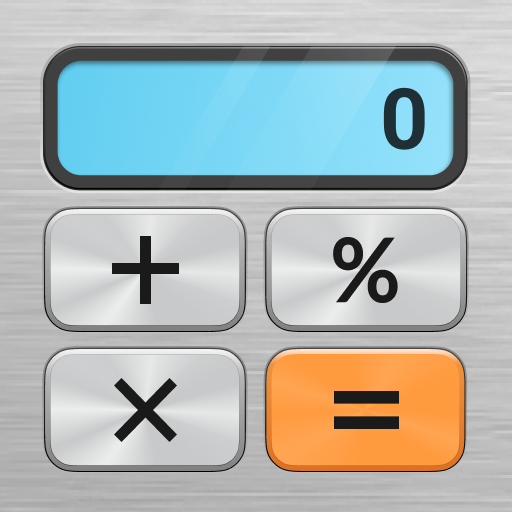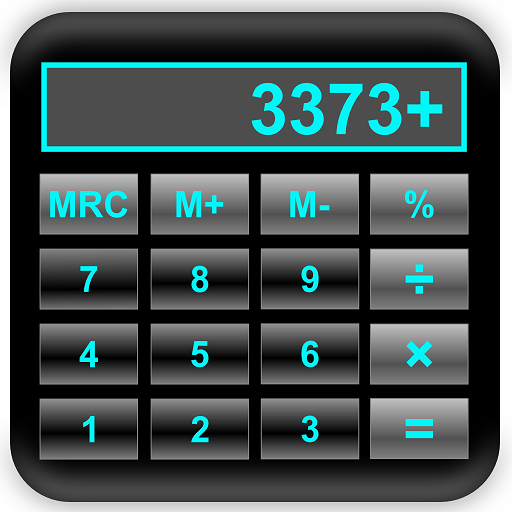このページには広告が含まれます

一般電卓
ツール | Everyday Calculation Apps
BlueStacksを使ってPCでプレイ - 5憶以上のユーザーが愛用している高機能Androidゲーミングプラットフォーム
Play General Calculator on PC
This app is a fully working emulator of Casio calculator model DM-1200BM/ MS-120BM. The calculator includes tax and business functions which is very useful for professionals and small business owners.
Calculator features:-
* 12 digits
* Tax calculation (Sales tax/ VAT/ GST)
* Percentage (%)
* Cost/ selling price/ gross margin calculations
* Memory operations
* Grand total (GT)
* Square root
* +/- (Sign change)
* Arithmetic constant calculation
* Supports regional numeric format with dot (.) or comma (,) as decimal separator
Simple, easy-to-use and reliable. Download this calculator app for free. Upgrade to premium version for ad-free experience. See the help screen for instructions on how to use the special keys.
Calculator features:-
* 12 digits
* Tax calculation (Sales tax/ VAT/ GST)
* Percentage (%)
* Cost/ selling price/ gross margin calculations
* Memory operations
* Grand total (GT)
* Square root
* +/- (Sign change)
* Arithmetic constant calculation
* Supports regional numeric format with dot (.) or comma (,) as decimal separator
Simple, easy-to-use and reliable. Download this calculator app for free. Upgrade to premium version for ad-free experience. See the help screen for instructions on how to use the special keys.
一般電卓をPCでプレイ
-
BlueStacksをダウンロードしてPCにインストールします。
-
GoogleにサインインしてGoogle Play ストアにアクセスします。(こちらの操作は後で行っても問題ありません)
-
右上の検索バーに一般電卓を入力して検索します。
-
クリックして検索結果から一般電卓をインストールします。
-
Googleサインインを完了して一般電卓をインストールします。※手順2を飛ばしていた場合
-
ホーム画面にて一般電卓のアイコンをクリックしてアプリを起動します。