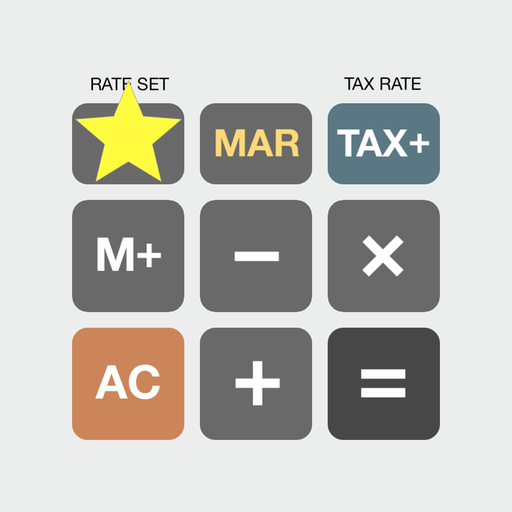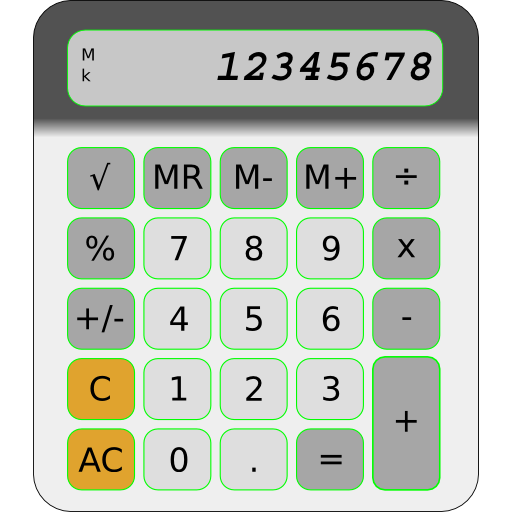このページには広告が含まれます
![シチズン 電卓[広告なし]](https://cdn-icon.bluestacks.com/lh3/ewnPoSa2BwL57I0V3W43ViNi3uSIGY37CoeUzVzGT2KICdiuS0kuI1a4iJOoB6XG4mM)
シチズン 電卓[広告なし]
ツール | Everyday Calculation Apps
BlueStacksを使ってPCでプレイ - 5憶以上のユーザーが愛用している高機能Androidゲーミングプラットフォーム
Play CITIZEN Calculator [Ad-free] on PC
** This is a paid version of the popular citizen calculator app on play store. **
This app is a fully working emulator of citizen calculator model CT-555N/ CT-555W. The check and correct feature is useful for verifying long calculations without reentering the values and is ideal for general and business purposes.
Citizen Calculator Features:-
* Basic math operations (addition, subtraction, multiplication, division)
* Check and correct
* Auto replay
* Percent calculation
* Tax calculation
* Memory calculation
* Price mark-up & mark-down calculation
* Constants calculation
* Number formatting (Decimal and digit-grouping) as per device locale
* Grand total (GT)
This app is a fully working emulator of citizen calculator model CT-555N/ CT-555W. The check and correct feature is useful for verifying long calculations without reentering the values and is ideal for general and business purposes.
Citizen Calculator Features:-
* Basic math operations (addition, subtraction, multiplication, division)
* Check and correct
* Auto replay
* Percent calculation
* Tax calculation
* Memory calculation
* Price mark-up & mark-down calculation
* Constants calculation
* Number formatting (Decimal and digit-grouping) as per device locale
* Grand total (GT)
シチズン 電卓[広告なし]をPCでプレイ
-
BlueStacksをダウンロードしてPCにインストールします。
-
GoogleにサインインしてGoogle Play ストアにアクセスします。(こちらの操作は後で行っても問題ありません)
-
右上の検索バーにシチズン 電卓[広告なし]を入力して検索します。
-
クリックして検索結果からシチズン 電卓[広告なし]をインストールします。
-
Googleサインインを完了してシチズン 電卓[広告なし]をインストールします。※手順2を飛ばしていた場合
-
ホーム画面にてシチズン 電卓[広告なし]のアイコンをクリックしてアプリを起動します。