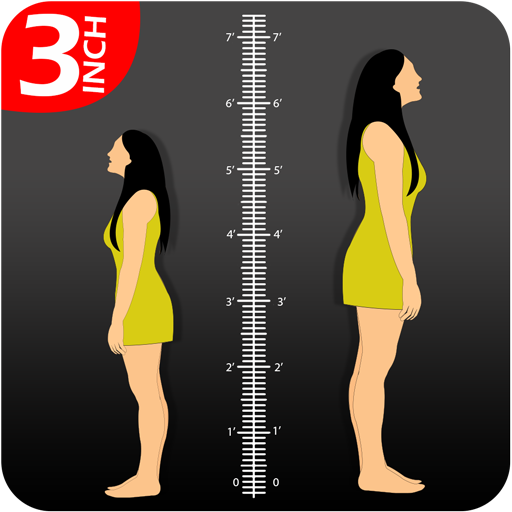Comment Faire Le Grand Écart - Stretching
Jouez sur PC avec BlueStacks - la plate-forme de jeu Android, approuvée par + 500M de joueurs.
Page Modifiée le: 26 novembre 2019
Play Splits In 30 Days - Stretching on PC
Will delight the section Splits stretches for beginners. Especially suitable for those who like to stretching at home. Cross splits we will learn different techniques of splits for 30 days. An important section of Do the splits step by step will reveal the secrets of productive stretching. Do the splits fast effective formula for achieving quick results. Learn the splits at home are no longer a secret. Various exercises and methods of their implementation in the section How to get the splits.
Jouez à Comment Faire Le Grand Écart - Stretching sur PC. C'est facile de commencer.
-
Téléchargez et installez BlueStacks sur votre PC
-
Connectez-vous à Google pour accéder au Play Store ou faites-le plus tard
-
Recherchez Comment Faire Le Grand Écart - Stretching dans la barre de recherche dans le coin supérieur droit
-
Cliquez pour installer Comment Faire Le Grand Écart - Stretching à partir des résultats de la recherche
-
Connectez-vous à Google (si vous avez ignoré l'étape 2) pour installer Comment Faire Le Grand Écart - Stretching
-
Cliquez sur l'icône Comment Faire Le Grand Écart - Stretching sur l'écran d'accueil pour commencer à jouer