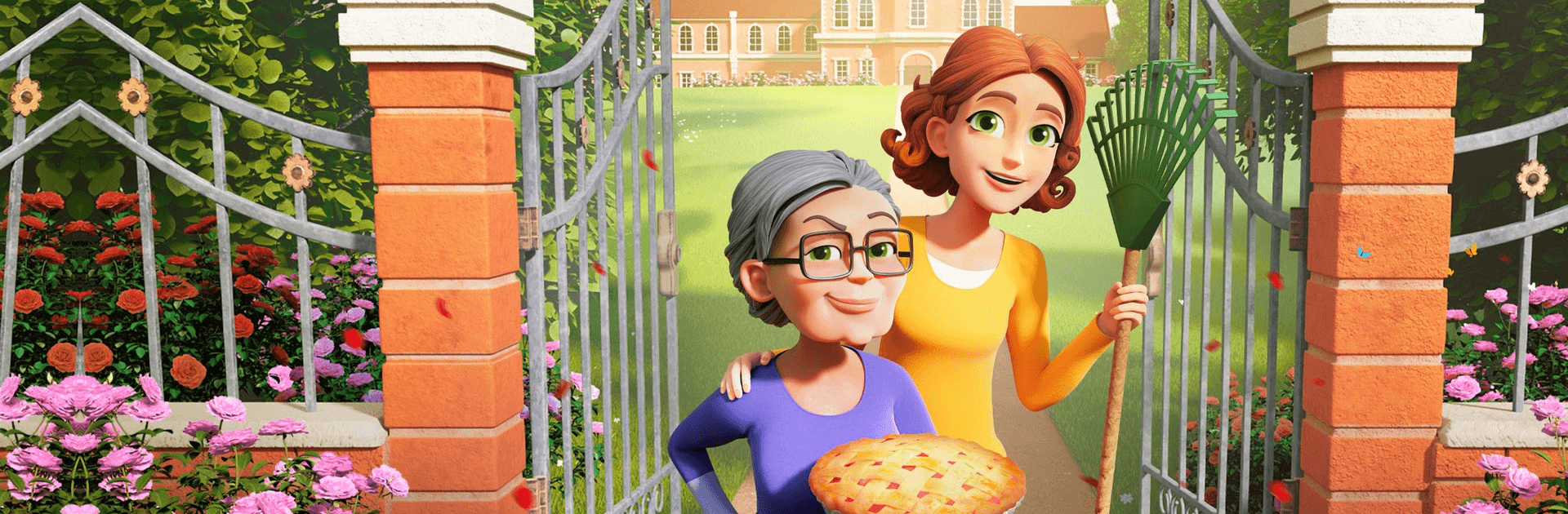

Merge Mansion: Mystery & Story
Graj na PC z BlueStacks – Platforma gamingowa Android, która uzyskała zaufanie ponad 500 milionów graczy!
Strona zmodyfikowana w dniu: Mar 29, 2025
Play Merge Mansion on PC or Mac
Merge Mansion is a puzzle game developed by Metacore Games Oy. BlueStacks app player is the best PC platform (emulator) to play this Android game on your PC or Mac for an immersive gaming experience!
Play Merge Mansion on PC and enjoy this puzzle sliding game from the large and gorgeous display on your PC! Maddie’s grandmother has a lot of secrets to tell her. Help Maddie unravel the mysteries behind her family’s adventurous history.
In the Merge Mansion, you run a full home refurbishment, decorating both the exterior and interior of your mansion. Clean off the dust and find new items, merge them into useful tools, and earn surprising treasures. Gain access to new areas inside and outside of the mansion, learn about old family secrets, and solve a lot of puzzles.
Enjoy a merging sliding puzzle game where you can merge more items and use them to renovate your home. Combine what you have into more useful tools and show off your home-decorating skills! With just a few minutes of merging, your mansion can be transformed!
Need some more fun? You can enter an engaging merge marathon and strive to get the best merge items for your mansion. Can you find the hidden areas of the manor and reveal the truth? It’s time to find out!
Download Merge Mansion on PC to play a thrilling merge puzzle game! It’s time to discover a bunch of thrilling adventure secrets!
Zagraj w Merge Mansion: Mystery & Story na PC. To takie proste.
-
Pobierz i zainstaluj BlueStacks na PC
-
Zakończ pomyślnie ustawienie Google, aby otrzymać dostęp do sklepu Play, albo zrób to później.
-
Wyszukaj Merge Mansion: Mystery & Story w pasku wyszukiwania w prawym górnym rogu.
-
Kliknij, aby zainstalować Merge Mansion: Mystery & Story z wyników wyszukiwania
-
Ukończ pomyślnie rejestrację Google (jeśli krok 2 został pominięty) aby zainstalować Merge Mansion: Mystery & Story
-
Klinij w ikonę Merge Mansion: Mystery & Story na ekranie startowym, aby zacząć grę




