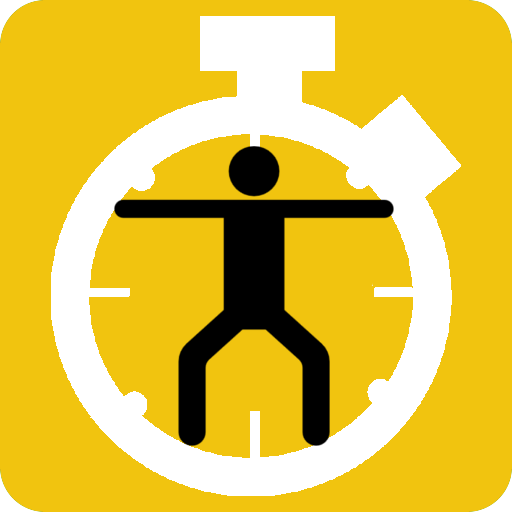Tabata Timer: Interval Timer Workout Timer HIIT
Spiele auf dem PC mit BlueStacks - der Android-Gaming-Plattform, der über 500 Millionen Spieler vertrauen.
Seite geändert am: 31. Dezember 2019
Play Tabata Timer: Interval Timer Workout Timer HIIT on PC
Tabata Timer: Interval Timer Workout Timer for HIIT is a free interval workout timer app for high intensity interval training (HIIT timer). It is more than a stopwatch or countdown clock.
Are you looking for a good sports interval timer app? If so, you're in the right place! 😉
This Tabata Timer: Interval Timer Workout Timer for HIIT offers:
🕐 Very intuitive interface.
After installing this HIIT timer, you only need to press one button to start a tabata workout with classic settings.
🕑 Huge digits!
🕒 Bright customizable colors.
🕓 You can add descriptions to intervals and sets that will be displayed on the timer screen and will be voiced.
🕔 Add images (including animated ones).
🕕 Intervals can be configured individually.
With this interval training timer you can create any interval workout with any sequence of intervals.
🕖 Create sequences of workouts so that they run one after another.
🕗 Works in the background and shows the current progress in a notification when your screen is locked or you're using another app (music player, workouts app, etc).
🕘 Sound and vibration. Over 50 sounds available!
You can set sounds for each interval type, for halfway, last seconds, time left, every N seconds, etc.
🕙 Add your own sounds.
🕚 Voice assistant with text-to-speech.
🕛 Music.
🕐 Ability to lower the volume in your music player while playing the timer sounds (ducking).
🕑 Metronome (1–300 beats per minute).
🕒 Any interval can be started in repetitions mode with tempo.
🕓 Ability to back up your workouts and settings.
🕔 You can share your workouts with friends.
🕕 Ability to filter your workouts by type, favorites, color, text, collapse/expand them.
🕖 You can add notes to your workouts.
🕗 Two time formats: seconds or hours, minutes, and seconds.
🕘 Shortcuts for your workouts to start them in one click from the launcher.
🕙 You can choose the buttons that are shown on the timer screen. 25 options are available.
🕚 Works with wearable devices (Wear OS and some others).
🕛 Integration with Google Fit.
Use this gym timer for training with weights, kettlebells, bodyweight exercises, crossfit, 7 minute workout, WOD, TRX, cardio exercises, stretching, spinning, calisthenics, tabata, boot camp circuit workout training, or any other high intensity interval training.
This fitness timer will be useful for sprints, push-ups, jumping jacks, sit-ups, cycling, running, boxing, plank, weightlifting, martial arts, and other fitness activities.
Whether it’s a timer for HIIT workouts at home, circuit training in the gym or home workouts, this exercise timer is for you.
You can even use this circuit timer as a productivity timer to focus on your work tasks. Unlike specialized timers for time management, this HIIT interval timer doesn't limit you in any way and doesn't impose any productivity system.
Numerous studies have shown that HIIT workouts burn more fat than regular training because they speed up metabolism within 24 hours after exercise. Production of growth hormone that affects the intensity of fat burning, increased up to 450%. HIIT accelerates metabolism, increases aerobic endurance, increases the level of tissue oxygen consumption. Tabata training has a positive effect on glucose metabolism gradually reducing adipose tissue sensitivity to insulin.
Spiele Tabata Timer: Interval Timer Workout Timer HIIT auf dem PC. Der Einstieg ist einfach.
-
Lade BlueStacks herunter und installiere es auf deinem PC
-
Schließe die Google-Anmeldung ab, um auf den Play Store zuzugreifen, oder mache es später
-
Suche in der Suchleiste oben rechts nach Tabata Timer: Interval Timer Workout Timer HIIT
-
Klicke hier, um Tabata Timer: Interval Timer Workout Timer HIIT aus den Suchergebnissen zu installieren
-
Schließe die Google-Anmeldung ab (wenn du Schritt 2 übersprungen hast), um Tabata Timer: Interval Timer Workout Timer HIIT zu installieren.
-
Klicke auf dem Startbildschirm auf das Tabata Timer: Interval Timer Workout Timer HIIT Symbol, um mit dem Spielen zu beginnen