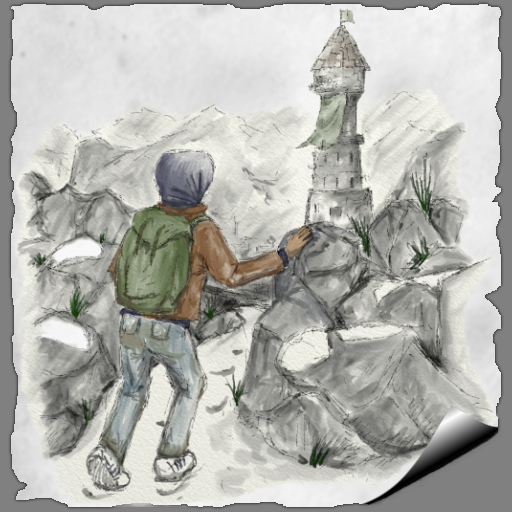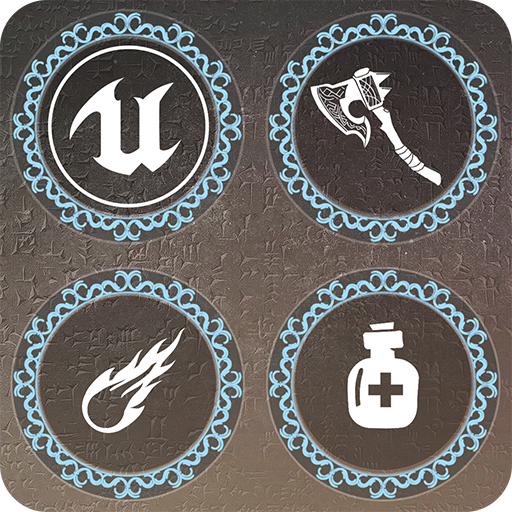このページには広告が含まれます

Fantasy Game - Magical Voyage Mobile
Role Playing | Evil Grog Games GmbH
BlueStacksを使ってPCでプレイ - 5憶以上のユーザーが愛用している高機能Androidゲーミングプラットフォーム
Play Fantasy Game - Magical Voyage Mobile on PC
An evil entity has set its eyes on the unsuspectingly world of Katiria. It's up to you to unite the guilds and save the day in this Fantasy RPG.
FIGHT OTHER PLAYERS, LOOT ITEMS, IMPROVE YOUR GEAR AND BECOME A HERO!
Form powerful orders and fight together with your friends and allies over the seasonal highscores. Enlist mighty champions from different classes to support your journey on the adventure to save the world. Loot epic items and optimize your equipment to win PvP battles. Steal gold from other players and manage your income and expenses to become the richest player in the game!
Travel the magical lands of Katiria and recruit members from the Hunter-, Mage-, Warrior- and other Guilds. Hunt down mysterious artifacts and level your character. Do you follow the heroes call?
Fantasy Game awaits you with:
• A comprehensive campaign spanning over several chapters
• Tons of weapons, armor pieces and artifacts
• Group members from different classes like Rogues, Warriors or Priests
• Challenging fights against other players
• Order fights with multiple players
• Weekly highscores with premium rewards
Become the hero!
This app requires you to be 16 years of age.
Evil Grog Games - https://www.evilgrog.com
FIGHT OTHER PLAYERS, LOOT ITEMS, IMPROVE YOUR GEAR AND BECOME A HERO!
Form powerful orders and fight together with your friends and allies over the seasonal highscores. Enlist mighty champions from different classes to support your journey on the adventure to save the world. Loot epic items and optimize your equipment to win PvP battles. Steal gold from other players and manage your income and expenses to become the richest player in the game!
Travel the magical lands of Katiria and recruit members from the Hunter-, Mage-, Warrior- and other Guilds. Hunt down mysterious artifacts and level your character. Do you follow the heroes call?
Fantasy Game awaits you with:
• A comprehensive campaign spanning over several chapters
• Tons of weapons, armor pieces and artifacts
• Group members from different classes like Rogues, Warriors or Priests
• Challenging fights against other players
• Order fights with multiple players
• Weekly highscores with premium rewards
Become the hero!
This app requires you to be 16 years of age.
Evil Grog Games - https://www.evilgrog.com
Fantasy Game - Magical Voyage MobileをPCでプレイ
-
BlueStacksをダウンロードしてPCにインストールします。
-
GoogleにサインインしてGoogle Play ストアにアクセスします。(こちらの操作は後で行っても問題ありません)
-
右上の検索バーにFantasy Game - Magical Voyage Mobileを入力して検索します。
-
クリックして検索結果からFantasy Game - Magical Voyage Mobileをインストールします。
-
Googleサインインを完了してFantasy Game - Magical Voyage Mobileをインストールします。※手順2を飛ばしていた場合
-
ホーム画面にてFantasy Game - Magical Voyage Mobileのアイコンをクリックしてアプリを起動します。