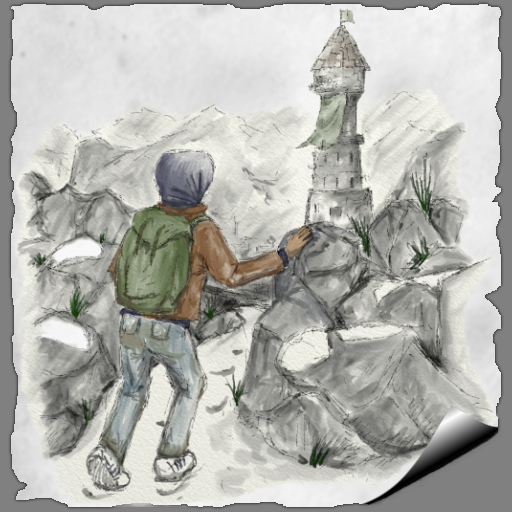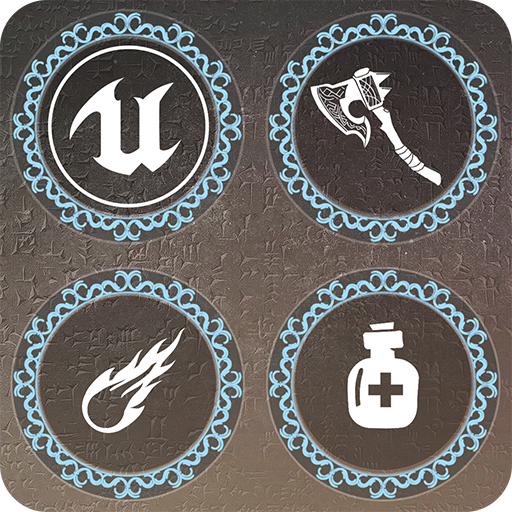Fantasy Game
Graj na PC z BlueStacks – Platforma gamingowa Android, która uzyskała zaufanie ponad 500 milionów graczy!
Strona zmodyfikowana w dniu: 23 kwietnia 2019
Play Fantasy Game - Magical Voyage Mobile on PC
FIGHT OTHER PLAYERS, LOOT ITEMS, IMPROVE YOUR GEAR AND BECOME A HERO!
Form powerful orders and fight together with your friends and allies over the seasonal highscores. Enlist mighty champions from different classes to support your journey on the adventure to save the world. Loot epic items and optimize your equipment to win PvP battles. Steal gold from other players and manage your income and expenses to become the richest player in the game!
Travel the magical lands of Katiria and recruit members from the Hunter-, Mage-, Warrior- and other Guilds. Hunt down mysterious artifacts and level your character. Do you follow the heroes call?
Fantasy Game awaits you with:
• A comprehensive campaign spanning over several chapters
• Tons of weapons, armor pieces and artifacts
• Group members from different classes like Rogues, Warriors or Priests
• Challenging fights against other players
• Order fights with multiple players
• Weekly highscores with premium rewards
Become the hero!
This app requires you to be 16 years of age.
Evil Grog Games - https://www.evilgrog.com
Zagraj w Fantasy Game na PC. To takie proste.
-
Pobierz i zainstaluj BlueStacks na PC
-
Zakończ pomyślnie ustawienie Google, aby otrzymać dostęp do sklepu Play, albo zrób to później.
-
Wyszukaj Fantasy Game w pasku wyszukiwania w prawym górnym rogu.
-
Kliknij, aby zainstalować Fantasy Game z wyników wyszukiwania
-
Ukończ pomyślnie rejestrację Google (jeśli krok 2 został pominięty) aby zainstalować Fantasy Game
-
Klinij w ikonę Fantasy Game na ekranie startowym, aby zacząć grę