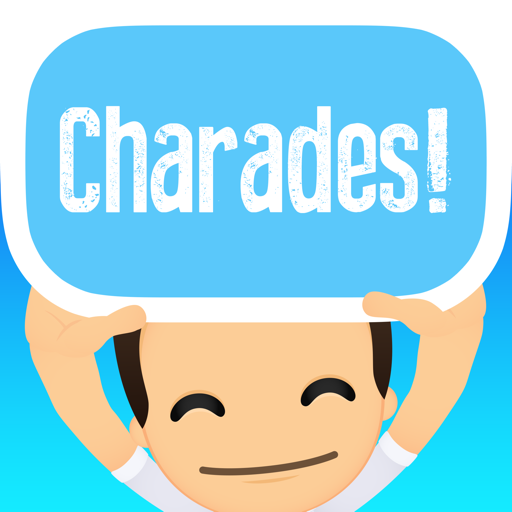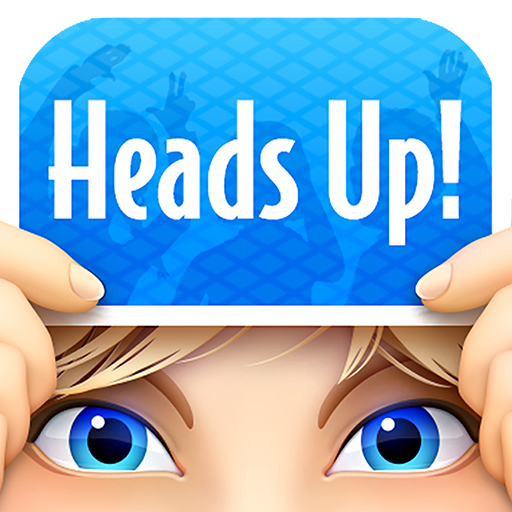Evil Minds: Dirty Charades!
Spiele auf dem PC mit BlueStacks - der Android-Gaming-Plattform, der über 500 Millionen Spieler vertrauen.
Seite geändert am: 13. Dezember 2017
Play Evil Minds: Dirty Charades! on PC
The goal of Evil Minds is for you and your friends to guess a secret Evil Word based on clues that are either yelled or acted out by each other. The game is played in person with a single phone and has been known to cause players' teeth to fall out from laughing too hard.
Evil Minds features two unique game modes: a Clue Giver mode, and a Word Guesser mode. Play with the over 2,000 Evil Words in the game, or write your own. It never gets old!
__HOW TO GUESS WORDS__
1. Gather one or more friends.
2. Hold your phone up in front of you, facing the group, so you can't see the Evil Word on the screen.
3. Your friends will start to gesticulate and yell clues at you like wild animals, giving you hints until you guess the Evil Word!
4. If you succeed, tilt the phone downward to gain 1 point. If you fail to guess the Evil Word, tilt the phone upward to pass.
5. After the round is over, pass the phone to the next person!
__HOW TO GIVE CLUES__
1. Gather one or more friends.
2. Hold your phone in front of you, carefully hiding it so that only you can see the Evil Word on the screen.
3. Begin to gesticulate and yell like a wild animal, giving your friends clues until they guess the Evil Word.
4. Tap Next if you succeed, or Skip if you fail.
5. After the round is over, pass the phone to the next person!
FOLLOW US @EvilMindsApp
Spiele Evil Minds: Dirty Charades! auf dem PC. Der Einstieg ist einfach.
-
Lade BlueStacks herunter und installiere es auf deinem PC
-
Schließe die Google-Anmeldung ab, um auf den Play Store zuzugreifen, oder mache es später
-
Suche in der Suchleiste oben rechts nach Evil Minds: Dirty Charades!
-
Klicke hier, um Evil Minds: Dirty Charades! aus den Suchergebnissen zu installieren
-
Schließe die Google-Anmeldung ab (wenn du Schritt 2 übersprungen hast), um Evil Minds: Dirty Charades! zu installieren.
-
Klicke auf dem Startbildschirm auf das Evil Minds: Dirty Charades! Symbol, um mit dem Spielen zu beginnen