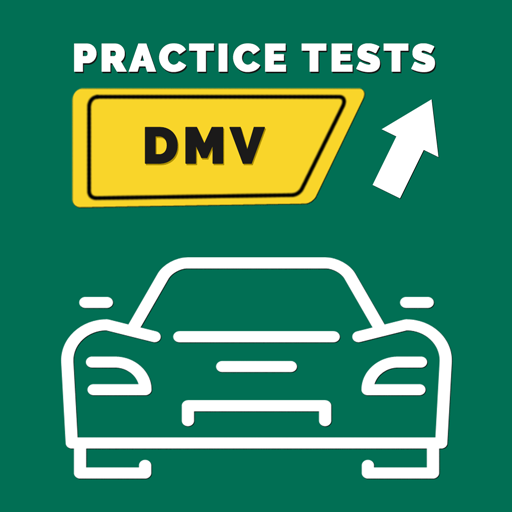Drivers Ed
Play on PC with BlueStacks – the Android Gaming Platform, trusted by 500M+ gamers.
Page Modified on: September 30, 2019
Play Drivers Ed on PC
Are you ready to get your driver’s license? Learn to drive with skill and confidence with our California DMV-approved drivers ed course.
Our free drivers ed app keeps you on the right track:
Learn on your schedule – anytime, anywhere, any device
Ace the permit test with help from our engaging drivers ed course app
Prep for the test with free practice exams
24/7 customer support
Learn from home or school and switch seamlessly between devices and your desktop
Take our course risk-free, with a 100% satisfaction guarantee
We’ve helped over 6 million people learn to drive. You can be next!
DriversEd.com is part of the eDriving family of brands. As the largest and most trusted driving school in the world, we train drivers ranging from teen novices to corporate drivers.
Have questions? Contact us.
Live Chat: 24/7 support
Phone: 888-651-2886
Email: info@DriversEd.com
Play Drivers Ed on PC. It’s easy to get started.
-
Download and install BlueStacks on your PC
-
Complete Google sign-in to access the Play Store, or do it later
-
Look for Drivers Ed in the search bar at the top right corner
-
Click to install Drivers Ed from the search results
-
Complete Google sign-in (if you skipped step 2) to install Drivers Ed
-
Click the Drivers Ed icon on the home screen to start playing