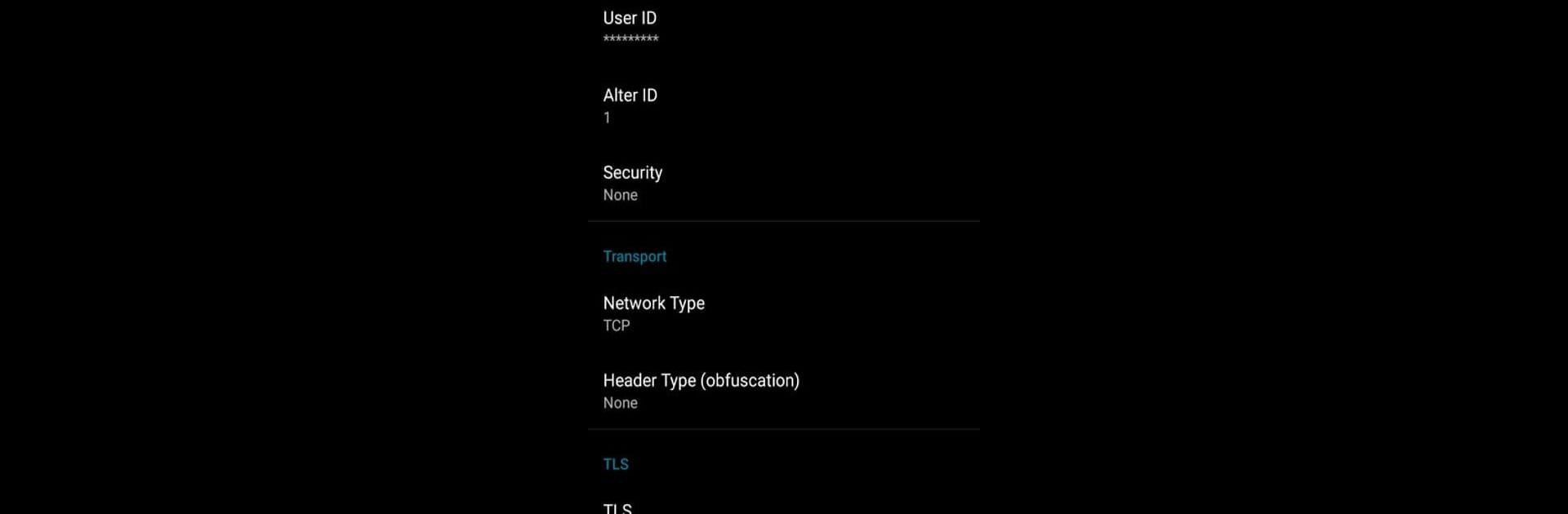

V2Ray plugin for HTTP Injector
العب على الكمبيوتر الشخصي مع BlueStacks - نظام أندرويد للألعاب ، موثوق به من قبل أكثر من 500 مليون لاعب.
تم تعديل الصفحة في: Dec 9, 2022
Run V2Ray plugin for HTTP Injector on PC or Mac
Why limit yourself to your small screen on the phone? Run V2Ray plugin for HTTP Injector, an app by Evozi, best experienced on your PC or Mac with BlueStacks, the world’s #1 Android emulator.
About the App
Looking to upgrade your HTTP Injector experience? V2Ray plugin for HTTP Injector by Evozi is here to extend what you can do with your connections. If you’re someone who likes a bit of control over your privacy and network options, this plugin lets you add advanced tunneling methods right inside the familiar HTTP Injector app. No extra icons or clutter—just more powerful tunneling right where you need it.
App Features
-
Seamless Integration
Built as a plugin, it merges effortlessly into HTTP Injector (version 5.9.0 or higher). You won’t see a separate app icon, everything happens within HTTP Injector—pretty convenient if you like keeping your app drawer tidy. -
Expanded Protocol Support
The plugin adds support for several tunneling protocols—VMESS, Shadowsocks, SOCKS, and VLESS. Whether you’re after added privacy or need alternative ways to connect, these options open up more possibilities. -
Ultimate Privacy Tools
Based on the Project V platform, it lets you tap into advanced privacy networks powered by v2ray (v2fly) and Xray. You get the latest in secure communications, straight from inside the HTTP Injector interface. -
Easy Activation
Just open HTTP Injector, pick V2RAY as your tunnel type, and you’re set. No headaches over weird settings or extra steps. -
Simple to Uninstall
If you ever want to remove the plugin, all you have to do is head to your device’s settings and uninstall it like any other app—nothing hidden, nothing complicated. -
Compatibility
Designed for Android Lollipop and up (so Android 5.0+), and it plays nicely with BlueStacks if you’re using your favorite tools on PC. -
Always Improving
As long as you’re up-to-date with both HTTP Injector and your V2Ray server versions, you’ll be able to enjoy all the latest features without annoying hiccups.
BlueStacks brings your apps to life on a bigger screen—seamless and straightforward.
العب V2Ray plugin for HTTP Injector على جهاز الكمبيوتر. من السهل البدء.
-
قم بتنزيل BlueStacks وتثبيته على جهاز الكمبيوتر الخاص بك
-
أكمل تسجيل الدخول إلى Google للوصول إلى متجر Play ، أو قم بذلك لاحقًا
-
ابحث عن V2Ray plugin for HTTP Injector في شريط البحث أعلى الزاوية اليمنى
-
انقر لتثبيت V2Ray plugin for HTTP Injector من نتائج البحث
-
أكمل تسجيل الدخول إلى Google (إذا تخطيت الخطوة 2) لتثبيت V2Ray plugin for HTTP Injector
-
انقر على أيقونة V2Ray plugin for HTTP Injector على الشاشة الرئيسية لبدء اللعب



