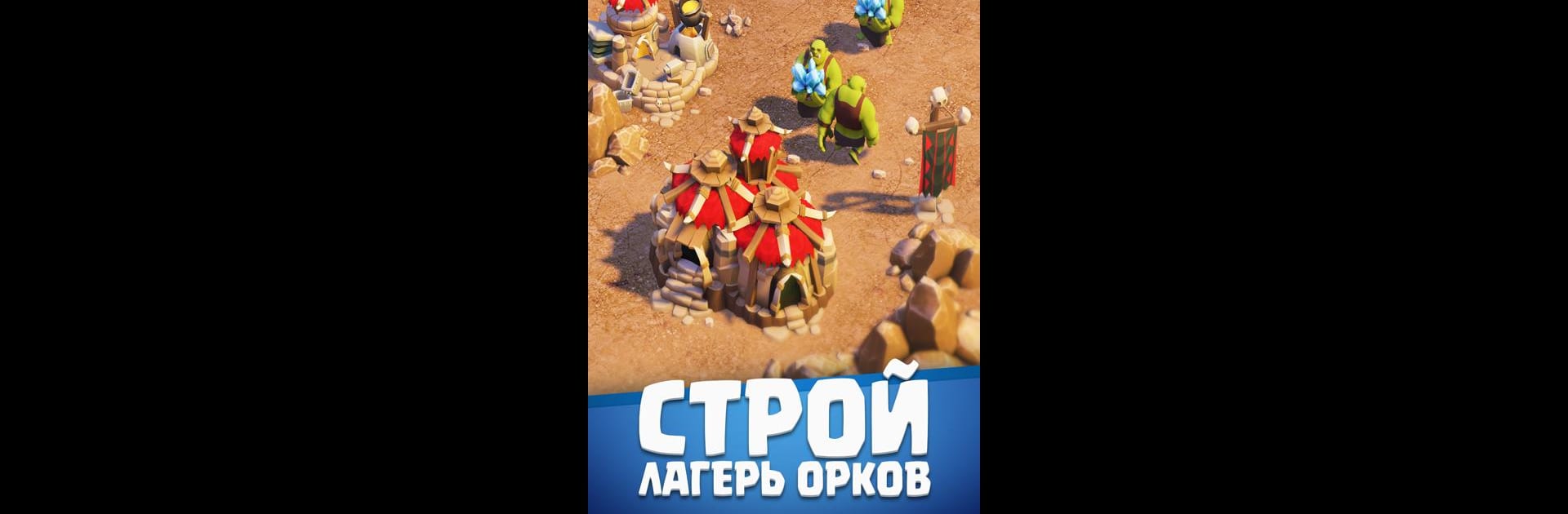

Orecraft: Orc Mining Camp
Spiele auf dem PC mit BlueStacks - der Android-Gaming-Plattform, der über 500 Millionen Spieler vertrauen.
Seite geändert am: 14.11.2024
Play Orecraft: Orc Mining Camp on PC or Mac
Join millions to experience Orecraft: Orc Mining Camp, an exciting Simulation game from Evrika Games LLC. With BlueStacks App Player, you are always a step ahead of your opponent, ready to outplay them with faster gameplay and better control with the mouse and keyboard on your PC or Mac.
About the Game
In “Orecraft: Orc Mining Camp,” lead your team of orcs to prosperity in this engaging simulation game by Evrika Games LLC. Unearth legendary ores, smelt them into bars, and craft powerful weapons, armor, and artifacts. Venture into mysterious lands, dig deeply, and build a thriving mining camp using your skills and strategic decision-making.
Game Features
-
Mine and Smelt: Search for legendary ores and transform them into precious bars for crafting.
-
Craft Masterpieces: Create rare weapons, armor, and artifacts with unique properties to enhance your orc army.
-
Team Management: Assemble and manage a team of skillful miners and blacksmiths, optimizing for success.
-
Strategic Planning: Balance inventory, supply, and demand, making decisions on when to sell or craft.
-
Explore and Expand: Decide whether to explore new areas or stay put, aiming for top-quality output or efficient mass production.
Experience “Orecraft: Orc Mining Camp” on your PC with BlueStacks and enjoy rich graphics and enhanced gameplay.
Ready to top the leaderboard? We bet you do. Let precise controls and sharp visuals optimized on BlueStacks lead you to victory.
Spiele Orecraft: Orc Mining Camp auf dem PC. Der Einstieg ist einfach.
-
Lade BlueStacks herunter und installiere es auf deinem PC
-
Schließe die Google-Anmeldung ab, um auf den Play Store zuzugreifen, oder mache es später
-
Suche in der Suchleiste oben rechts nach Orecraft: Orc Mining Camp
-
Klicke hier, um Orecraft: Orc Mining Camp aus den Suchergebnissen zu installieren
-
Schließe die Google-Anmeldung ab (wenn du Schritt 2 übersprungen hast), um Orecraft: Orc Mining Camp zu installieren.
-
Klicke auf dem Startbildschirm auf das Orecraft: Orc Mining Camp Symbol, um mit dem Spielen zu beginnen




