
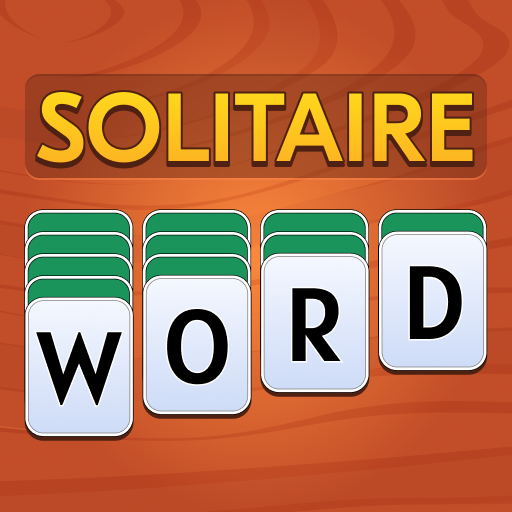
Word Solitaire Journey
Play on PC with BlueStacks – the Android Gaming Platform, trusted by 500M+ gamers.
Page Modified on: Feb 21, 2025
Play Word Solitaire Journey on PC
🧩 A Unique Word Puzzle Experience!
Enjoy a relaxing yet stimulating blend of zen and solitaire card challenges. Test your skills in this free game as you guess words, complete puzzles, and become a crossword master! Your task is to combine letter cards to discover hidden terms and clear the board step by step.
✨ Features:
✔ Engaging Gameplay – Swipe letters to form words & expand your vocabulary.
✔ Daily Crossword Challenges – Fun daily crosswords to sharpen your mind every day!
✔ Offline Fun Activities – Enjoy anytime, anywhere – no internet needed!
✔ Spelling Games for Adults – Improve your spelling while having fun.
✔ Brain Training – Stimulate your brain with exciting free mind games for adults!
✔ Relaxing Yet Addictive – A perfect mix of letters & free card games for adults!
✔ For All Ages – Great for solitaire lovers of any age. Fun solo or with family!
🔠 How to Play:
Connect letters to form words and solve puzzles.
Complete levels to unlock new challenges.
Train your brain with fun offline entertainment.
🚀 Ready to challenge yourself?
Play the best word find games and crossword puzzles! Download now and start solving today!
Play Word Solitaire Journey on PC. It’s easy to get started.
-
Download and install BlueStacks on your PC
-
Complete Google sign-in to access the Play Store, or do it later
-
Look for Word Solitaire Journey in the search bar at the top right corner
-
Click to install Word Solitaire Journey from the search results
-
Complete Google sign-in (if you skipped step 2) to install Word Solitaire Journey
-
Click the Word Solitaire Journey icon on the home screen to start playing




