
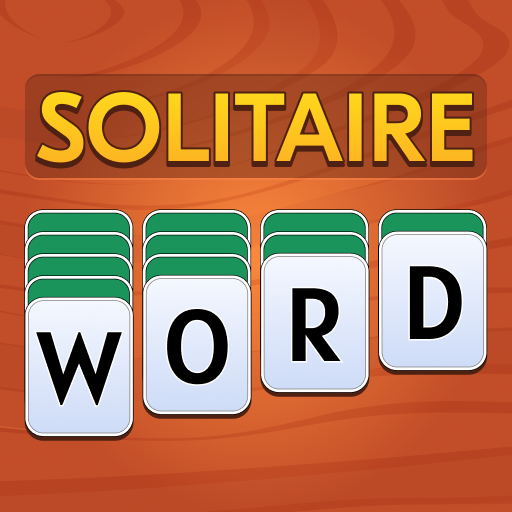
Word Solitaire Journey
เล่นบน PC ผ่าน BlueStacks - Android Gaming Platform ที่ได้รับความไว้วางใจจากเกมเมอร์ 500 ล้านคนทั่วโลก
Page Modified on: 12 พ.ย. 2567
Play Word Solitaire Journey on PC
🪄 Word Solitaire Journey is a unique game that combines a word puzzle with solitaire! 🤩 Your task is to form words from letter cards while gradually clearing the game board.
If you love spending your time productively, training your memory, and expanding your vocabulary, then this game is perfect for you. If you enjoy card games, you definitely won’t regret playing this one!
The captivating game mechanics will keep you engaged: now, playing cards don’t have suits — they have letters! By connecting the letter cards together, you form words. Once you complete a word, the cards disappear from the board, bringing you closer to victory. The longer the word, the more points you earn!
Game Features:
🧠 Train your brain. It’s proven that word games improve your IQ, cognitive abilities, and positively affect your mental clarity and memory.
♠️ Love card games like Klondike, Spider, or Solitaire? Enjoy relaxing, stress-free games that help you unwind? Want to achieve your zen? Enjoy the perfectly arranged solitaire and immerse yourself in the gameplay.
🖊️ A huge number of levels, from the simplest to the most challenging. Each level requires you to find a variety of words—some common, some rare.
📚 Expand your vocabulary and knowledge! During the game, you'll remember words you haven’t used in a while. If you love solving crosswords, word puzzles, or enjoy brain-teasers, this game is for you!
✈️ No WiFi, оffline gameplay: Enjoy the game anytime, anywhere, even without an internet connection.
👪 For all ages: Perfect for word and solitaire game lovers of any age. Fun to play solo or with the whole family!
How long can you keep forming words from letters in a circle? It’s time to try a unique mix of word puzzles and classic solitaire! Download Word Solitaire Journey: Card Puzzle now!
เล่น Word Solitaire Journey บน PC ได้ง่ายกว่า
-
ดาวน์โหลดและติดตั้ง BlueStacks บน PC ของคุณ
-
ลงชื่อเข้าใช้แอคเคาท์ Google เพื่อเข้าสู่ Play Store หรือทำในภายหลัง
-
ค้นหา Word Solitaire Journey ในช่องค้นหาด้านขวาบนของโปรแกรม
-
คลิกเพื่อติดตั้ง Word Solitaire Journey จากผลการค้นหา
-
ลงชื่อเข้าใช้บัญชี Google Account (หากยังไม่ได้ทำในขั้นที่ 2) เพื่อติดตั้ง Word Solitaire Journey
-
คลิกที่ไอคอน Word Solitaire Journey ในหน้าจอเพื่อเริ่มเล่น



