
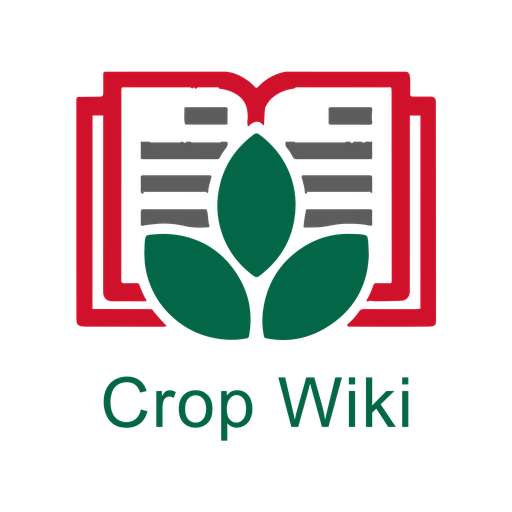
CropWiki EWS
Gioca su PC con BlueStacks: la piattaforma di gioco Android, considerata affidabile da oltre 500 milioni di giocatori.
Pagina modificata il: 5 aprile 2019
Play CropWiki EWS on PC
Know your vegetables: Detailed descriptions and features of each seed variety, including days to maturity, color, sizes and weights of crops, among others.
Search while offline: Find and browse seeds without a data connection (provided you have already downloaded the catalog). This allows you to use the app, no matter where you are in the field.
Meet your needs: Select the country and language you prefer to get the information that is relevant to you (where available).
Customize it: Add quick notes to products or choose seeds to add to your favorites list for quick and easy access. Upload your own photos of crops you have grown and add them to the relevant variety for your own reference.
Share with friends: Tell the world about your favorite crops and varieties by sharing them on your preferred social networks and messaging platforms.
A Good Seed Can Change the Lives of Millions
-- Simon Groot, founder, East-West Seed
Gioca CropWiki EWS su PC. È facile iniziare.
-
Scarica e installa BlueStacks sul tuo PC
-
Completa l'accesso a Google per accedere al Play Store o eseguilo in un secondo momento
-
Cerca CropWiki EWS nella barra di ricerca nell'angolo in alto a destra
-
Fai clic per installare CropWiki EWS dai risultati della ricerca
-
Completa l'accesso a Google (se hai saltato il passaggio 2) per installare CropWiki EWS
-
Fai clic sull'icona CropWiki EWS nella schermata principale per iniziare a giocare



