
このページには広告が含まれます
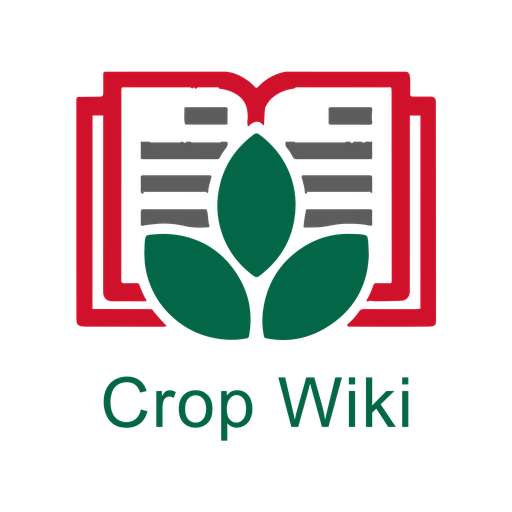
CropWiki EWS
ビジネス | East West Seed ROH Limited
BlueStacksを使ってPCでプレイ - 5憶以上のユーザーが愛用している高機能Androidゲーミングプラットフォーム
Play CropWiki EWS on PC
CropWiki EWS is East-West Seed’s detailed catalog app, filled with physical and genetic crop information you can access at your fingertips, wherever you are. It can help you increase your farming income by providing you with the knowledge you need to make informed decisions.
Know your vegetables: Detailed descriptions and features of each seed variety, including days to maturity, color, sizes and weights of crops, among others.
Search while offline: Find and browse seeds without a data connection (provided you have already downloaded the catalog). This allows you to use the app, no matter where you are in the field.
Meet your needs: Select the country and language you prefer to get the information that is relevant to you (where available).
Customize it: Add quick notes to products or choose seeds to add to your favorites list for quick and easy access. Upload your own photos of crops you have grown and add them to the relevant variety for your own reference.
Share with friends: Tell the world about your favorite crops and varieties by sharing them on your preferred social networks and messaging platforms.
A Good Seed Can Change the Lives of Millions
-- Simon Groot, founder, East-West Seed
Know your vegetables: Detailed descriptions and features of each seed variety, including days to maturity, color, sizes and weights of crops, among others.
Search while offline: Find and browse seeds without a data connection (provided you have already downloaded the catalog). This allows you to use the app, no matter where you are in the field.
Meet your needs: Select the country and language you prefer to get the information that is relevant to you (where available).
Customize it: Add quick notes to products or choose seeds to add to your favorites list for quick and easy access. Upload your own photos of crops you have grown and add them to the relevant variety for your own reference.
Share with friends: Tell the world about your favorite crops and varieties by sharing them on your preferred social networks and messaging platforms.
A Good Seed Can Change the Lives of Millions
-- Simon Groot, founder, East-West Seed
CropWiki EWSをPCでプレイ
-
BlueStacksをダウンロードしてPCにインストールします。
-
GoogleにサインインしてGoogle Play ストアにアクセスします。(こちらの操作は後で行っても問題ありません)
-
右上の検索バーにCropWiki EWSを入力して検索します。
-
クリックして検索結果からCropWiki EWSをインストールします。
-
Googleサインインを完了してCropWiki EWSをインストールします。※手順2を飛ばしていた場合
-
ホーム画面にてCropWiki EWSのアイコンをクリックしてアプリを起動します。



