
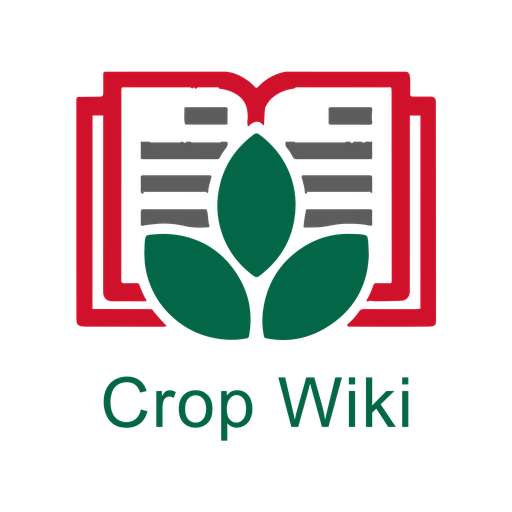
CropWiki EWS
Играйте на ПК с BlueStacks – игровой платформе для приложений на Android. Нас выбирают более 500 млн. игроков.
Страница изменена: 5 апреля 2019 г.
Play CropWiki EWS on PC
Know your vegetables: Detailed descriptions and features of each seed variety, including days to maturity, color, sizes and weights of crops, among others.
Search while offline: Find and browse seeds without a data connection (provided you have already downloaded the catalog). This allows you to use the app, no matter where you are in the field.
Meet your needs: Select the country and language you prefer to get the information that is relevant to you (where available).
Customize it: Add quick notes to products or choose seeds to add to your favorites list for quick and easy access. Upload your own photos of crops you have grown and add them to the relevant variety for your own reference.
Share with friends: Tell the world about your favorite crops and varieties by sharing them on your preferred social networks and messaging platforms.
A Good Seed Can Change the Lives of Millions
-- Simon Groot, founder, East-West Seed
Играйте в игру CropWiki EWS на ПК. Это легко и просто.
-
Скачайте и установите BlueStacks на ПК.
-
Войдите в аккаунт Google, чтобы получить доступ к Google Play, или сделайте это позже.
-
В поле поиска, которое находится в правой части экрана, введите название игры – CropWiki EWS.
-
Среди результатов поиска найдите игру CropWiki EWS и нажмите на кнопку "Установить".
-
Завершите авторизацию в Google (если вы пропустили этот шаг в начале) и установите игру CropWiki EWS.
-
Нажмите на ярлык игры CropWiki EWS на главном экране, чтобы начать играть.



