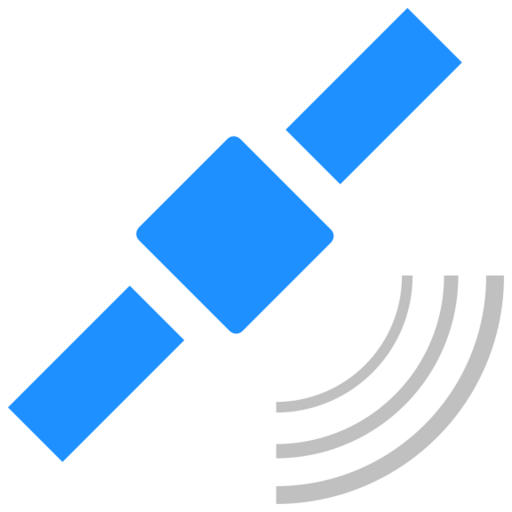GPS Location - Share address
العب على الكمبيوتر الشخصي مع BlueStacks - نظام أندرويد للألعاب ، موثوق به من قبل أكثر من 500 مليون لاعب.
تم تعديل الصفحة في: 12 يناير 2018
Play GPS Location - Share address on PC
Easily share: You can easily share your location(address and coordinates) via SMS, email, Facebook, WhatsApp, etc.
Easy-to-use and simple application.
Simple design.
You can see your GPS location & coordinates in real-time (does not store your location)
and you can share Location, Address, GoogleMap link.
(Using Phone's GPS)
You can also see real-time location that is displayed in the 'Notification Bar'
(Settings can be changed)
It does not work well inside the building.
Please use App on the outside of the building for the best results.
* GoogleMap App will be executed If you touch the address Text
https://sites.google.com/view/jogpslocation
(GPS Location Coordinates Address GoogleMap)
(Share Location Coordinates Address)
(Include Ad Version)
.
العب GPS Location - Share address على جهاز الكمبيوتر. من السهل البدء.
-
قم بتنزيل BlueStacks وتثبيته على جهاز الكمبيوتر الخاص بك
-
أكمل تسجيل الدخول إلى Google للوصول إلى متجر Play ، أو قم بذلك لاحقًا
-
ابحث عن GPS Location - Share address في شريط البحث أعلى الزاوية اليمنى
-
انقر لتثبيت GPS Location - Share address من نتائج البحث
-
أكمل تسجيل الدخول إلى Google (إذا تخطيت الخطوة 2) لتثبيت GPS Location - Share address
-
انقر على أيقونة GPS Location - Share address على الشاشة الرئيسية لبدء اللعب