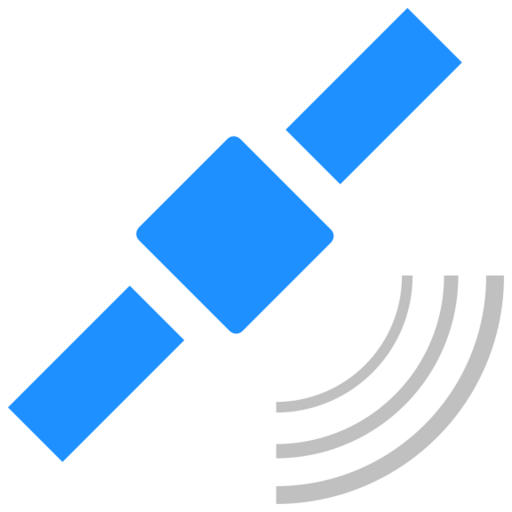GPS Location - Adresse teilen
Spiele auf dem PC mit BlueStacks - der Android-Gaming-Plattform, der über 500 Millionen Spieler vertrauen.
Seite geändert am: 12. Januar 2018
Play GPS Location - Share address on PC
Easily share: You can easily share your location(address and coordinates) via SMS, email, Facebook, WhatsApp, etc.
Easy-to-use and simple application.
Simple design.
You can see your GPS location & coordinates in real-time (does not store your location)
and you can share Location, Address, GoogleMap link.
(Using Phone's GPS)
You can also see real-time location that is displayed in the 'Notification Bar'
(Settings can be changed)
It does not work well inside the building.
Please use App on the outside of the building for the best results.
* GoogleMap App will be executed If you touch the address Text
https://sites.google.com/view/jogpslocation
(GPS Location Coordinates Address GoogleMap)
(Share Location Coordinates Address)
(Include Ad Version)
.
Spiele GPS Location - Adresse teilen auf dem PC. Der Einstieg ist einfach.
-
Lade BlueStacks herunter und installiere es auf deinem PC
-
Schließe die Google-Anmeldung ab, um auf den Play Store zuzugreifen, oder mache es später
-
Suche in der Suchleiste oben rechts nach GPS Location - Adresse teilen
-
Klicke hier, um GPS Location - Adresse teilen aus den Suchergebnissen zu installieren
-
Schließe die Google-Anmeldung ab (wenn du Schritt 2 übersprungen hast), um GPS Location - Adresse teilen zu installieren.
-
Klicke auf dem Startbildschirm auf das GPS Location - Adresse teilen Symbol, um mit dem Spielen zu beginnen