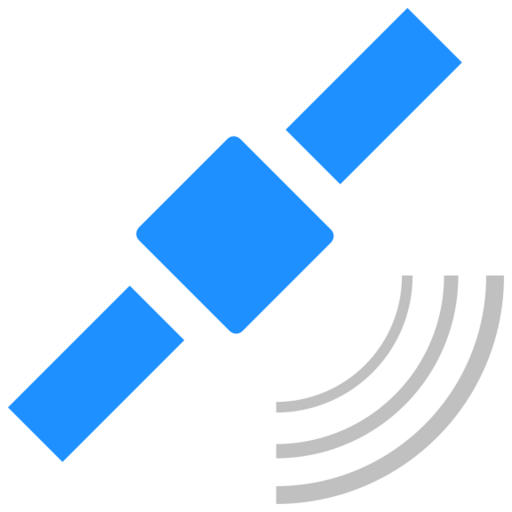GPS Location - Share address
Play on PC with BlueStacks – the Android Gaming Platform, trusted by 500M+ gamers.
Page Modified on: January 12, 2018
Play GPS Location - Share address on PC
Easily share: You can easily share your location(address and coordinates) via SMS, email, Facebook, WhatsApp, etc.
Easy-to-use and simple application.
Simple design.
You can see your GPS location & coordinates in real-time (does not store your location)
and you can share Location, Address, GoogleMap link.
(Using Phone's GPS)
You can also see real-time location that is displayed in the 'Notification Bar'
(Settings can be changed)
It does not work well inside the building.
Please use App on the outside of the building for the best results.
* GoogleMap App will be executed If you touch the address Text
https://sites.google.com/view/jogpslocation
(GPS Location Coordinates Address GoogleMap)
(Share Location Coordinates Address)
(Include Ad Version)
.
Play GPS Location - Share address on PC. It’s easy to get started.
-
Download and install BlueStacks on your PC
-
Complete Google sign-in to access the Play Store, or do it later
-
Look for GPS Location - Share address in the search bar at the top right corner
-
Click to install GPS Location - Share address from the search results
-
Complete Google sign-in (if you skipped step 2) to install GPS Location - Share address
-
Click the GPS Location - Share address icon on the home screen to start playing