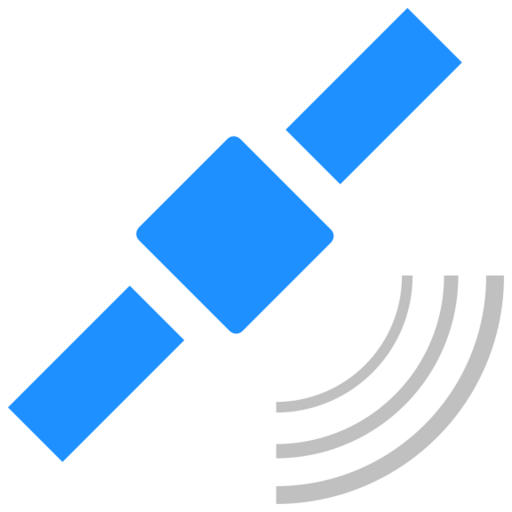GPS Location - Share address
Graj na PC z BlueStacks – Platforma gamingowa Android, która uzyskała zaufanie ponad 500 milionów graczy!
Strona zmodyfikowana w dniu: 12 stycznia 2018
Play GPS Location - Share address on PC
Easily share: You can easily share your location(address and coordinates) via SMS, email, Facebook, WhatsApp, etc.
Easy-to-use and simple application.
Simple design.
You can see your GPS location & coordinates in real-time (does not store your location)
and you can share Location, Address, GoogleMap link.
(Using Phone's GPS)
You can also see real-time location that is displayed in the 'Notification Bar'
(Settings can be changed)
It does not work well inside the building.
Please use App on the outside of the building for the best results.
* GoogleMap App will be executed If you touch the address Text
https://sites.google.com/view/jogpslocation
(GPS Location Coordinates Address GoogleMap)
(Share Location Coordinates Address)
(Include Ad Version)
.
Zagraj w GPS Location - Share address na PC. To takie proste.
-
Pobierz i zainstaluj BlueStacks na PC
-
Zakończ pomyślnie ustawienie Google, aby otrzymać dostęp do sklepu Play, albo zrób to później.
-
Wyszukaj GPS Location - Share address w pasku wyszukiwania w prawym górnym rogu.
-
Kliknij, aby zainstalować GPS Location - Share address z wyników wyszukiwania
-
Ukończ pomyślnie rejestrację Google (jeśli krok 2 został pominięty) aby zainstalować GPS Location - Share address
-
Klinij w ikonę GPS Location - Share address na ekranie startowym, aby zacząć grę