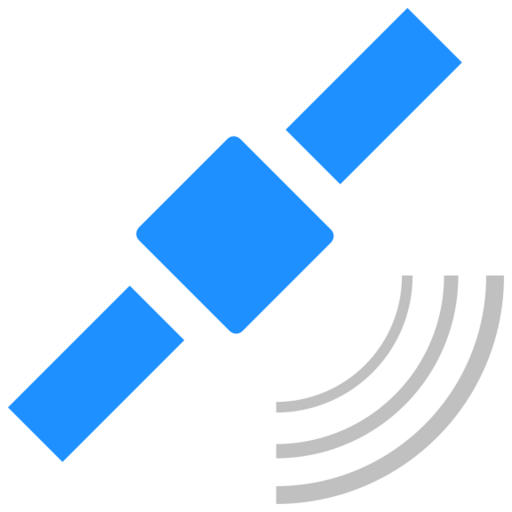GPS Location - Share address
เล่นบน PC ผ่าน BlueStacks - Android Gaming Platform ที่ได้รับความไว้วางใจจากเกมเมอร์ 500 ล้านคนทั่วโลก
Page Modified on: 12 มกราคม 2561
Play GPS Location - Share address on PC
Easily share: You can easily share your location(address and coordinates) via SMS, email, Facebook, WhatsApp, etc.
Easy-to-use and simple application.
Simple design.
You can see your GPS location & coordinates in real-time (does not store your location)
and you can share Location, Address, GoogleMap link.
(Using Phone's GPS)
You can also see real-time location that is displayed in the 'Notification Bar'
(Settings can be changed)
It does not work well inside the building.
Please use App on the outside of the building for the best results.
* GoogleMap App will be executed If you touch the address Text
https://sites.google.com/view/jogpslocation
(GPS Location Coordinates Address GoogleMap)
(Share Location Coordinates Address)
(Include Ad Version)
.
เล่น GPS Location - Share address บน PC ได้ง่ายกว่า
-
ดาวน์โหลดและติดตั้ง BlueStacks บน PC ของคุณ
-
ลงชื่อเข้าใช้แอคเคาท์ Google เพื่อเข้าสู่ Play Store หรือทำในภายหลัง
-
ค้นหา GPS Location - Share address ในช่องค้นหาด้านขวาบนของโปรแกรม
-
คลิกเพื่อติดตั้ง GPS Location - Share address จากผลการค้นหา
-
ลงชื่อเข้าใช้บัญชี Google Account (หากยังไม่ได้ทำในขั้นที่ 2) เพื่อติดตั้ง GPS Location - Share address
-
คลิกที่ไอคอน GPS Location - Share address ในหน้าจอเพื่อเริ่มเล่น