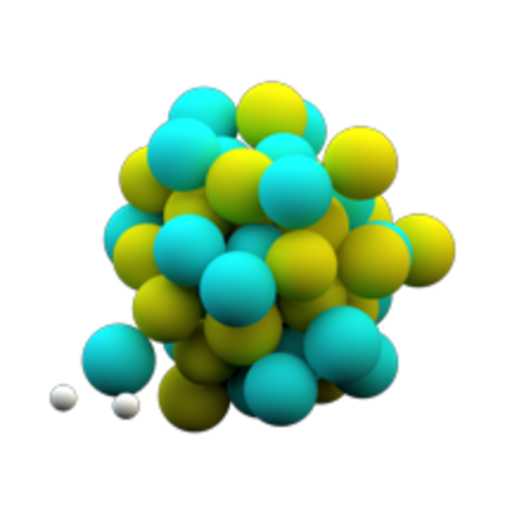Idle Universe
Spiele auf dem PC mit BlueStacks - der Android-Gaming-Plattform, der über 500 Millionen Spieler vertrauen.
Seite geändert am: 11. März 2018
Play Idle Universe on PC
First, you have to gather matter yourself by tapping, but once you've got enough matter to create a couple of particles in your universe, they will collide and automatically produce more matter for you!
Features:
• Create 31 different interstellar objects - from tiny particles to your own planets, galaxies and even more!
• Unlock 22 unique Divine Powers!
• Upgrade all of your objects in various ways! You will be given multiple options to choose from and you can make your universe unique to you!
• Obtain Dark Matter and use special abilities like automatic tapping, speeding up collisions and many more!
• Get even bigger with prestige! Every time you restart the game, you will obtain Antimatter, which can be used to buy permanent super powers!
• Join the competition with leaderboards!
• Get daily rewards!
• Earn Achievements!
There are plenty of opportunities in the game - you can play for weeks and never get bored!
Try our idle game and create your very own universe. :)
• Music by Ckavi!
• Graphics by Pocido!
Spiele Idle Universe auf dem PC. Der Einstieg ist einfach.
-
Lade BlueStacks herunter und installiere es auf deinem PC
-
Schließe die Google-Anmeldung ab, um auf den Play Store zuzugreifen, oder mache es später
-
Suche in der Suchleiste oben rechts nach Idle Universe
-
Klicke hier, um Idle Universe aus den Suchergebnissen zu installieren
-
Schließe die Google-Anmeldung ab (wenn du Schritt 2 übersprungen hast), um Idle Universe zu installieren.
-
Klicke auf dem Startbildschirm auf das Idle Universe Symbol, um mit dem Spielen zu beginnen