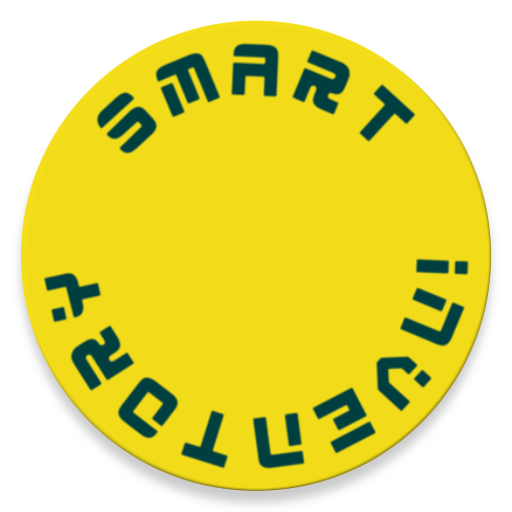Simple Inventory Management
Play on PC with BlueStacks – the Android Gaming Platform, trusted by 500M+ gamers.
Page Modified on: April 26, 2019
Play Simple Inventory Management on PC
There are available following characteristics for the products:
- Product Name
- Product Image
- Product Price
- Product Quantity
- Product Quantity Sold
- Product Barcode
- Product Location
- Product Notes
Later on you can simply find your products in the DataBase with the help of the Search Field, just fill in what are you looking for and push the Search Button
You can change the currency of the products if needed
There is a Barcode-Scanner function and send message to supplier available through the Editor Menu when you tapping on one of the products that you want to change
I'll be happy to make this app better for your use ;) , so feel free to contact me by the email form available in the Menu Settings :)
Play Simple Inventory Management on PC. It’s easy to get started.
-
Download and install BlueStacks on your PC
-
Complete Google sign-in to access the Play Store, or do it later
-
Look for Simple Inventory Management in the search bar at the top right corner
-
Click to install Simple Inventory Management from the search results
-
Complete Google sign-in (if you skipped step 2) to install Simple Inventory Management
-
Click the Simple Inventory Management icon on the home screen to start playing