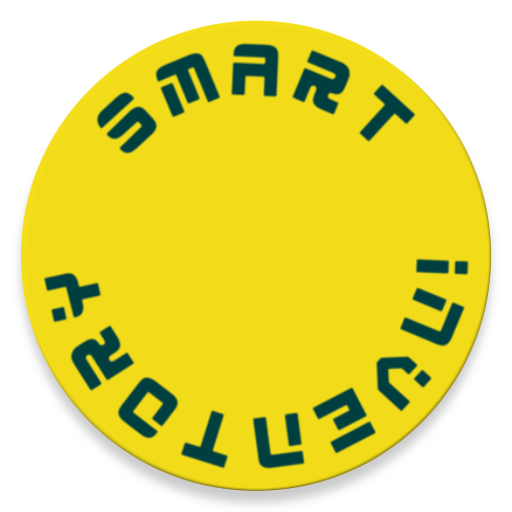Simple Inventory Management
Juega en PC con BlueStacks: la plataforma de juegos Android, en la que confían más de 500 millones de jugadores.
Página modificada el: 26 de abril de 2019
Play Simple Inventory Management on PC
There are available following characteristics for the products:
- Product Name
- Product Image
- Product Price
- Product Quantity
- Product Quantity Sold
- Product Barcode
- Product Location
- Product Notes
Later on you can simply find your products in the DataBase with the help of the Search Field, just fill in what are you looking for and push the Search Button
You can change the currency of the products if needed
There is a Barcode-Scanner function and send message to supplier available through the Editor Menu when you tapping on one of the products that you want to change
I'll be happy to make this app better for your use ;) , so feel free to contact me by the email form available in the Menu Settings :)
Juega Simple Inventory Management en la PC. Es fácil comenzar.
-
Descargue e instale BlueStacks en su PC
-
Complete el inicio de sesión de Google para acceder a Play Store, o hágalo más tarde
-
Busque Simple Inventory Management en la barra de búsqueda en la esquina superior derecha
-
Haga clic para instalar Simple Inventory Management desde los resultados de búsqueda
-
Complete el inicio de sesión de Google (si omitió el paso 2) para instalar Simple Inventory Management
-
Haz clic en el ícono Simple Inventory Management en la pantalla de inicio para comenzar a jugar