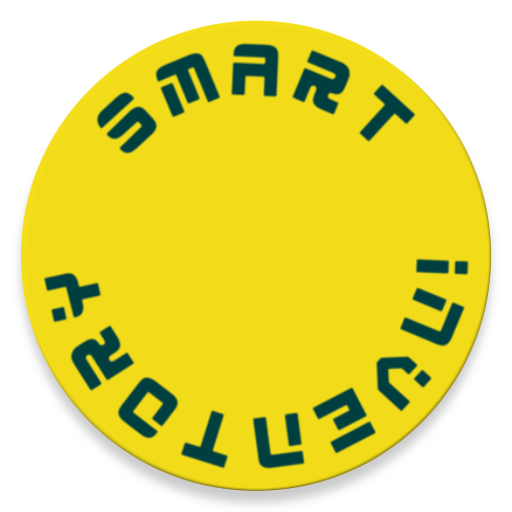このページには広告が含まれます

Simple Inventory Management
仕事効率化 | EnigmeX
BlueStacksを使ってPCでプレイ - 5憶以上のユーザーが愛用している高機能Androidゲーミングプラットフォーム
Play Simple Inventory Management on PC
This app is a user friendly and very simple for use. Easy adding the new products with the "+" button and filling wanted fields.
There are available following characteristics for the products:
- Product Name
- Product Image
- Product Price
- Product Quantity
- Product Quantity Sold
- Product Barcode
- Product Location
- Product Notes
Later on you can simply find your products in the DataBase with the help of the Search Field, just fill in what are you looking for and push the Search Button
You can change the currency of the products if needed
There is a Barcode-Scanner function and send message to supplier available through the Editor Menu when you tapping on one of the products that you want to change
I'll be happy to make this app better for your use ;) , so feel free to contact me by the email form available in the Menu Settings :)
There are available following characteristics for the products:
- Product Name
- Product Image
- Product Price
- Product Quantity
- Product Quantity Sold
- Product Barcode
- Product Location
- Product Notes
Later on you can simply find your products in the DataBase with the help of the Search Field, just fill in what are you looking for and push the Search Button
You can change the currency of the products if needed
There is a Barcode-Scanner function and send message to supplier available through the Editor Menu when you tapping on one of the products that you want to change
I'll be happy to make this app better for your use ;) , so feel free to contact me by the email form available in the Menu Settings :)
Simple Inventory ManagementをPCでプレイ
-
BlueStacksをダウンロードしてPCにインストールします。
-
GoogleにサインインしてGoogle Play ストアにアクセスします。(こちらの操作は後で行っても問題ありません)
-
右上の検索バーにSimple Inventory Managementを入力して検索します。
-
クリックして検索結果からSimple Inventory Managementをインストールします。
-
Googleサインインを完了してSimple Inventory Managementをインストールします。※手順2を飛ばしていた場合
-
ホーム画面にてSimple Inventory Managementのアイコンをクリックしてアプリを起動します。