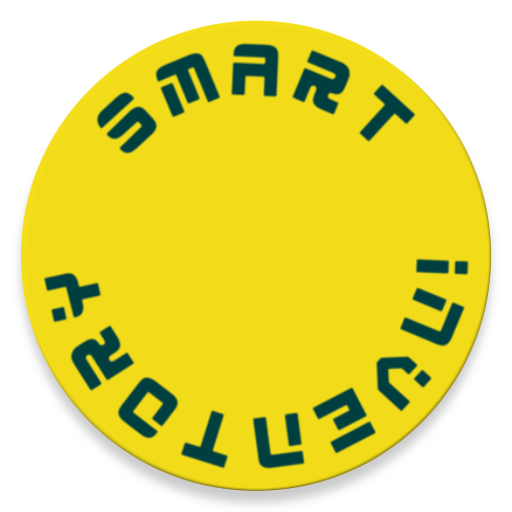Инвентарь
Играйте на ПК с BlueStacks – игровой платформе для приложений на Android. Нас выбирают более 500 млн. игроков.
Страница изменена: 26 апреля 2019 г.
Play Simple Inventory Management on PC
There are available following characteristics for the products:
- Product Name
- Product Image
- Product Price
- Product Quantity
- Product Quantity Sold
- Product Barcode
- Product Location
- Product Notes
Later on you can simply find your products in the DataBase with the help of the Search Field, just fill in what are you looking for and push the Search Button
You can change the currency of the products if needed
There is a Barcode-Scanner function and send message to supplier available through the Editor Menu when you tapping on one of the products that you want to change
I'll be happy to make this app better for your use ;) , so feel free to contact me by the email form available in the Menu Settings :)
Играйте в игру Инвентарь на ПК. Это легко и просто.
-
Скачайте и установите BlueStacks на ПК.
-
Войдите в аккаунт Google, чтобы получить доступ к Google Play, или сделайте это позже.
-
В поле поиска, которое находится в правой части экрана, введите название игры – Инвентарь.
-
Среди результатов поиска найдите игру Инвентарь и нажмите на кнопку "Установить".
-
Завершите авторизацию в Google (если вы пропустили этот шаг в начале) и установите игру Инвентарь.
-
Нажмите на ярлык игры Инвентарь на главном экране, чтобы начать играть.