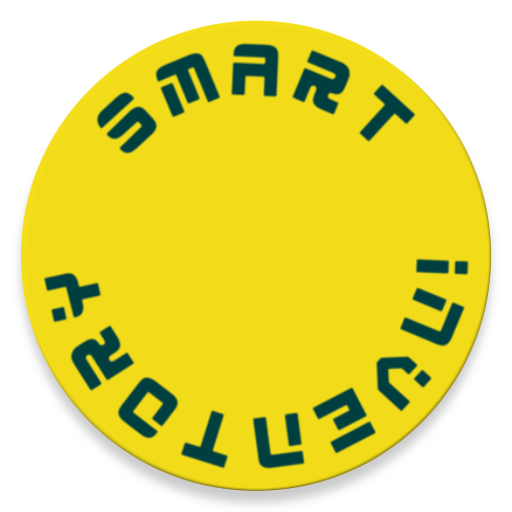Simple Inventory Management
商务办公 | EnigmeX
在電腦上使用BlueStacks –受到5億以上的遊戲玩家所信任的Android遊戲平台。
Play Simple Inventory Management on PC
This app is a user friendly and very simple for use. Easy adding the new products with the "+" button and filling wanted fields.
There are available following characteristics for the products:
- Product Name
- Product Image
- Product Price
- Product Quantity
- Product Quantity Sold
- Product Barcode
- Product Location
- Product Notes
Later on you can simply find your products in the DataBase with the help of the Search Field, just fill in what are you looking for and push the Search Button
You can change the currency of the products if needed
There is a Barcode-Scanner function and send message to supplier available through the Editor Menu when you tapping on one of the products that you want to change
I'll be happy to make this app better for your use ;) , so feel free to contact me by the email form available in the Menu Settings :)
There are available following characteristics for the products:
- Product Name
- Product Image
- Product Price
- Product Quantity
- Product Quantity Sold
- Product Barcode
- Product Location
- Product Notes
Later on you can simply find your products in the DataBase with the help of the Search Field, just fill in what are you looking for and push the Search Button
You can change the currency of the products if needed
There is a Barcode-Scanner function and send message to supplier available through the Editor Menu when you tapping on one of the products that you want to change
I'll be happy to make this app better for your use ;) , so feel free to contact me by the email form available in the Menu Settings :)
在電腦上遊玩Simple Inventory Management . 輕易上手.
-
在您的電腦上下載並安裝BlueStacks
-
完成Google登入後即可訪問Play商店,或等你需要訪問Play商店十再登入
-
在右上角的搜索欄中尋找 Simple Inventory Management
-
點擊以從搜索結果中安裝 Simple Inventory Management
-
完成Google登入(如果您跳過了步驟2),以安裝 Simple Inventory Management
-
在首頁畫面中點擊 Simple Inventory Management 圖標來啟動遊戲