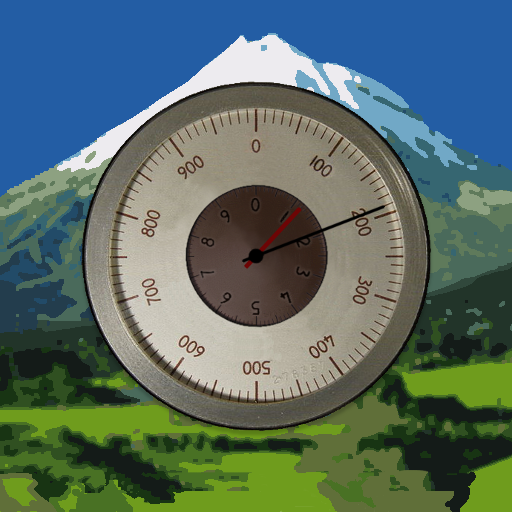Altimeter
Play on PC with BlueStacks – the Android Gaming Platform, trusted by 500M+ gamers.
Page Modified on: July 5, 2019
Play Altimeter on PC
This altimeter app, to measure altitude uses:
- GPS satellites triangulation - works without internet connection,
- barometer pressure sensor (if available in your device) - high accurate data; if internet connection is available it calibrates itself to improve accuracy,
- online networks location services (wifi and other) - need internet connection.
You can use each sensor separate or all together.
App altitude meter includes the following features:
- accurate measurement of altitude - indication in meters or feet
- record of: lowest (low), highest (max) altitude
- smart mini compass
- full GPS coordinates - latitude and longitude
- current localization name and state
- results of measurements are shown in the chart
- ability to stop and record the results of measurements at any time
- invert background color (black and white)
- share summit top altitude pics - share photo with altitude to your friends or export them to save place.
All features are free. You can remove all ads from app by purchase "no ads".
Enjoy with this altimeter app !
Play Altimeter on PC. It’s easy to get started.
-
Download and install BlueStacks on your PC
-
Complete Google sign-in to access the Play Store, or do it later
-
Look for Altimeter in the search bar at the top right corner
-
Click to install Altimeter from the search results
-
Complete Google sign-in (if you skipped step 2) to install Altimeter
-
Click the Altimeter icon on the home screen to start playing