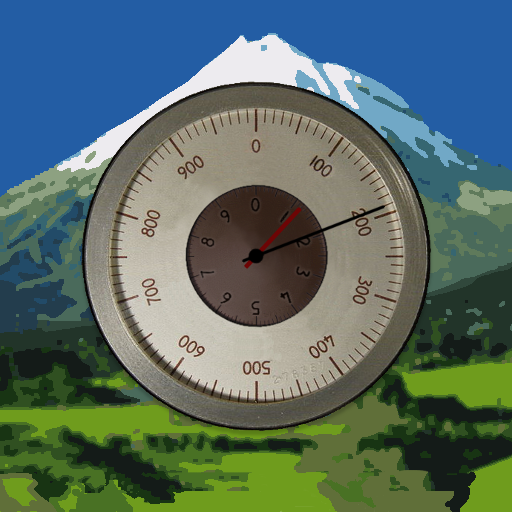このページには広告が含まれます

高度計
ツール | EXA Tools
BlueStacksを使ってPCでプレイ - 5憶以上のユーザーが愛用している高機能Androidゲーミングプラットフォーム
Play Altimeter on PC
Altimeter is a smart tracking devices, used to altitude measure. It is perfect app for people who love hiking, skiing, mountain biking and other outdoor activities. Any time and with high precision you can check altitude, elevation or localization coordinates. It works online and offline.
This altimeter app, to measure altitude uses:
- GPS satellites triangulation - works without internet connection,
- barometer pressure sensor (if available in your device) - high accurate data; if internet connection is available it calibrates itself to improve accuracy,
- online networks location services (wifi and other) - need internet connection.
You can use each sensor separate or all together.
App altitude meter includes the following features:
- accurate measurement of altitude - indication in meters or feet
- record of: lowest (low), highest (max) altitude
- smart mini compass
- full GPS coordinates - latitude and longitude
- current localization name and state
- results of measurements are shown in the chart
- ability to stop and record the results of measurements at any time
- invert background color (black and white)
- share summit top altitude pics - share photo with altitude to your friends or export them to save place.
All features are free. You can remove all ads from app by purchase "no ads".
Enjoy with this altimeter app !
This altimeter app, to measure altitude uses:
- GPS satellites triangulation - works without internet connection,
- barometer pressure sensor (if available in your device) - high accurate data; if internet connection is available it calibrates itself to improve accuracy,
- online networks location services (wifi and other) - need internet connection.
You can use each sensor separate or all together.
App altitude meter includes the following features:
- accurate measurement of altitude - indication in meters or feet
- record of: lowest (low), highest (max) altitude
- smart mini compass
- full GPS coordinates - latitude and longitude
- current localization name and state
- results of measurements are shown in the chart
- ability to stop and record the results of measurements at any time
- invert background color (black and white)
- share summit top altitude pics - share photo with altitude to your friends or export them to save place.
All features are free. You can remove all ads from app by purchase "no ads".
Enjoy with this altimeter app !
高度計をPCでプレイ
-
BlueStacksをダウンロードしてPCにインストールします。
-
GoogleにサインインしてGoogle Play ストアにアクセスします。(こちらの操作は後で行っても問題ありません)
-
右上の検索バーに高度計を入力して検索します。
-
クリックして検索結果から高度計をインストールします。
-
Googleサインインを完了して高度計をインストールします。※手順2を飛ばしていた場合
-
ホーム画面にて高度計のアイコンをクリックしてアプリを起動します。