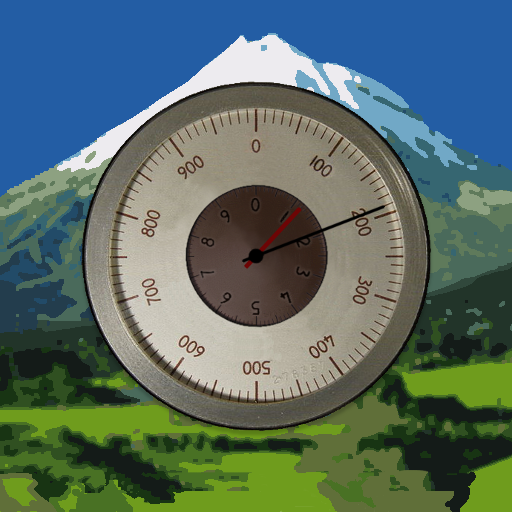Высотомер - Альтиметр
Играйте на ПК с BlueStacks – игровой платформе для приложений на Android. Нас выбирают более 500 млн. игроков.
Страница изменена: 5 июля 2019 г.
Play Altimeter on PC
This altimeter app, to measure altitude uses:
- GPS satellites triangulation - works without internet connection,
- barometer pressure sensor (if available in your device) - high accurate data; if internet connection is available it calibrates itself to improve accuracy,
- online networks location services (wifi and other) - need internet connection.
You can use each sensor separate or all together.
App altitude meter includes the following features:
- accurate measurement of altitude - indication in meters or feet
- record of: lowest (low), highest (max) altitude
- smart mini compass
- full GPS coordinates - latitude and longitude
- current localization name and state
- results of measurements are shown in the chart
- ability to stop and record the results of measurements at any time
- invert background color (black and white)
- share summit top altitude pics - share photo with altitude to your friends or export them to save place.
All features are free. You can remove all ads from app by purchase "no ads".
Enjoy with this altimeter app !
Играйте в игру Высотомер - Альтиметр на ПК. Это легко и просто.
-
Скачайте и установите BlueStacks на ПК.
-
Войдите в аккаунт Google, чтобы получить доступ к Google Play, или сделайте это позже.
-
В поле поиска, которое находится в правой части экрана, введите название игры – Высотомер - Альтиметр.
-
Среди результатов поиска найдите игру Высотомер - Альтиметр и нажмите на кнопку "Установить".
-
Завершите авторизацию в Google (если вы пропустили этот шаг в начале) и установите игру Высотомер - Альтиметр.
-
Нажмите на ярлык игры Высотомер - Альтиметр на главном экране, чтобы начать играть.